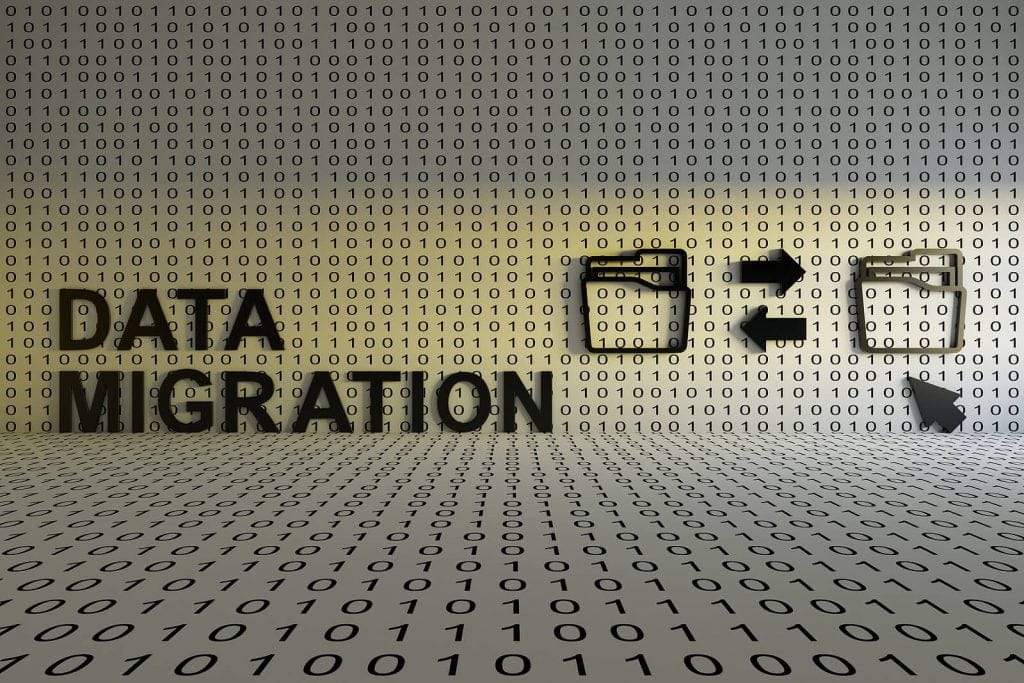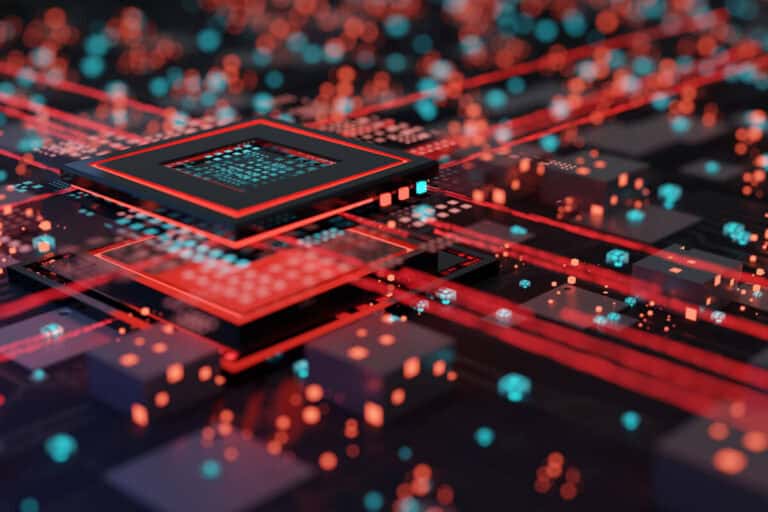Business migrations are technically complex, and almost all businesses face data migration challenges when moving users and data from the source environment to the destination. The challenges are essentially roadblocks that raise the risk of migration failures.
Table of Contents
Toggle
Therefore, IT managers, admins, and teams planning their company’s data migration must identify the core challenges and explore solutions to overcome them.
Here is a list of data migration challenges (primary and secondary challenges) businesses face and the ideal solutions to tackle them:
Primary Data Migration Challenges:
1. Ensuring Security When Transferring Data
Data security concerns are one of the biggest data migration challenges businesses face. Government agencies, healthcare companies, and financial institutions planning to migrate data need to ensure that their highly sensitive information is not leaked into shared networks.
Since the process of accessing the source environment’s data is the main vulnerability area, IT teams must use a migration tool that accesses source and destination data via official APIs. Also, secure user authentication processes like OAuth help protect user data privacy.
2. Segregating User Accounts and Data to Migrate
For IT teams, one of the top priorities in a data migration project is to avoid migrating the entire users and data to keep the migration cost in check. And since businesses, especially enterprises, have a lot of users and data in the source environment, it can be challenging to have a clear picture of the actual users and data to migrate.
One practical way for IT teams to overcome this data migration challenge is to work with the HR team or the management to identify all the active user accounts in the source. This approach helps isolate deactivated accounts and accounts of ex-employees that are no longer needed. The IT teams can then either delete or archive these types of accounts and the data linked to them.
3. Transferring All the Critical Features
Data migration for businesses is not as straightforward as a simple data dump. Businesses of all sizes must transfer sharing permissions, timestamps, file versions, external shares, embedded links, and shared links along with the data to retain the workflow and collaboration structure in the destination.
Since a manual migration approach cannot transfer these features, it is a must for IT teams to work with a data migration service provider that has the platform capability to retain all these features in the data migrated to the destination cloud.
4. Migrating Source Cloud-specific Files
One of the technical data migration challenges businesses face is migrating source cloud-specific files to the destination. For example, when migrating Google Drive to OneDrive, businesses need to transfer Google Drive-specific files (Google Docs, Sheets, and Slides) that the destination (OneDrive) does not support.
In such cases, the best approach is to have a feature in place that automatically converts the source cloud-specific files to formats that the destination cloud supports. Automatic conversion of the file formats will ensure accuracy as well as uninterrupted transfer speed.
5. Throughput Maintenance Data Migration Challenge
Businesses that have a lot of users and data to migrate to the destination often face the challenge of maintaining a consistent data transfer throughput due to API throttling. The source or destination cloud’s API may throttle and slow the migration speed if more data is transferred than allowed in a particular time frame.
IT teams can combat this issue by using a migration tool, such as CloudFuze, that has a built-in feature to detect when the source or destination cloud API is reaching a throttling point. This type of feature helps control the data transfer rate to prevent the API from throttling.
6. Overcoming Limitations of the Destination Cloud
In many cases, the destination cloud’s certain limitations create technical data migration challenges for businesses. For example, Microsoft does not support specific special characters in file and folder names in OneDrive and SharePoint Online in Office 365. Other limitations, including 400-character file path length and lack of support for specific file names, make it challenging to migrate to Office 365 (now rebranded to Microsoft 365).
Using a manual approach to overcome these types of destination cloud limitations can be highly time-taking. Instead, the best way forward for IT teams is to use a high-speed automated method (of a migration tool) to alter the file and folder names to ensure the overall migration speed is not affected.
7. Validating Data Post Migration
Businesses often face the challenge of validating data after the migration is complete, especially if many users and data have been migrated to the destination. It becomes challenging for IT teams to validate the migrated content as they must check all migrated user accounts and data, user hierarchy and folder structure retention, and features preservation.
One practical way to cut through the clutter is to check the migration reports and look for critical insights. IT teams can also use comparison delta to their advantage and compare source and destination data to validate the migrated data.
Secondary Data Migration Challenges:
1. Onboarding the End-Users to the Destination Cloud
Apart from migrating content, businesses also face the challenge of onboarding the end-users (employees) to the destination cloud. It is common for the end-users to be unfamiliar with the destination cloud and its features. The unfamiliarity can, in turn, affect the workflow of individual employees as well as teams.
To overcome this challenge, IT, HR, and the management team must plan proper user training to help them transition to the destination cloud seamlessly.
2. Decommissioning the Source Environment
Since one of the crucial reasons businesses migrate data is to lower operational expenses, most business leaders focus on decommissioning the source environment (either a cloud storage service or a local storage system).
However, source environment decommissioning is not straightforward in many cases, as retaining some data sections may be critical. In such cases, the IT team must segregate important user accounts and data and archive them before deleting the remaining content.