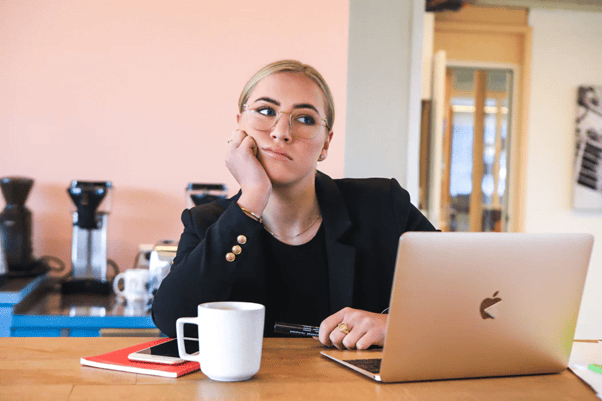Due to the COVID-19 outbreak and constant social distancing restrictions, various industries’ workplaces undergo drastic changes. For instance, remote work was a privilege before the pandemic, but many jobs are now performed remotely. However, we can’t expect a transition period without multiple challenges, especially if your employees have never experienced the working from home model.
Table of Contents
ToggleIn theory, remote working offers an abundance of benefits for employees and companies. Who wouldn’t like having a flexible working schedule without commuting and being able to pick your own office for a day? It’s a bit different story in practice, and you have to approach a transition to remote working strategically to keep up with business results and productivity.
Here are 7 tips that will make working from home way easier, practical, and more productive for workforce managers, resulting in higher revenue and productivity for your company.
1- Set up clear communication channels
Communication is the key to effective work processes. Even the most revolutionary projects fail due to poor communication. Depending on your company size, setting up clear communication channels can be challenging, especially if you’re managing a multinational team of workers who physically reside in all parts of the world. The first challenge of multi-location teams is by far a time zone difference.
As a workforce manager, you should talk with each team member and understand their current schedules and situations. Once you’ve got all the inputs, it’s time to create a meeting schedule that fits everyone, no matter the time zone. Be sure to set an exact meeting schedule so you don’t lose time on unimportant aspects. Encourage your team to practice video meetings since the majority of human communication is done through body language. You can try using Zoom or Slack for video conferences as these tools feature an intuitive user interface, various communication options, and note management.
2- Set up a working schedule
Workforce managers have to be available and flexible in a remote environment. Office work distinct from remote working in schedules since most office shifts have preset working hours when you need to be available. On the other hand, you have the freedom to pick your working hours and create a schedule that tailors you. It’s a double-edged sword as having a completely flexible schedule can lead to lower productivity and overall performance.

As a manager, it’s recommended to set up a fixed working schedule when you are available for your team. For instance, imagine there is a critical deadline tomorrow, and your team encountered a crucial bug, but you’re not available, and you can’t solve the problem on time. The good thing you can do with daily schedules is managing your activities depending on your energy levels. For instance, if your energy is the highest in the morning, you can devote morning hours to strategic planning, such as delegating and tracking your team’s daily tasks. That way, you’re keeping your team members engaged and dedicated to daily tasks that streamline the whole workflow. Many activity planning tools such as Trello or Asana support task management, reporting, and tracking, leading to higher performance and more transparent communication.
3- Create a dedicated home office & reduce distractions
It’s easy to get distracted while working from home, and distraction is a killer to productivity. While transitioning from office work to a remote work environment, you should strategically create your workspace to reduce the number of distractions. Imagine you’re working from your room, and you suddenly glance at a highschool photo that brings you back to highschool time, and before you know, you’ve lost 10 minutes of your work.
The idea of a dedicated home office is minimalism. Reduce everything that’s not essential to work and have only necessary items on your desk. Also, try to set up your table next to the window so you can experience daylight or move your eyes from a screen while taking a break. It’s not a bad idea to have a plant on your table as plants produce extra oxygen, which can be beneficial for your brain on busy days.
If you struggle with constant checking of notifications, turn off the internet and sound on your phone, and install extensions such as Cold Turkey that block specific pages from your browser. Also, try a Pomodoro Technique that bases on working in chunks. For instance, you should entirely focus on a task for the next 30 minutes, and then you can take a short break of 5 minutes before starting to work on another task.
4- Set goals and KPIs daily
Without goals set in place, you can’t expect a productive and effective team. It’s essential to set goals and key performance indicators (KPIs) monthly. Since remote working is relatively new for many people, setting goals and KPIs for a shorter period, such as weekly or daily goals, isn’t bad. That way, you can easily measure and compare each team member’s performance, identify the gaps, and actively work on improvements. Managing a remote team without set KPIs can be tough as you don’t have a system for measuring and correcting productivity, resulting in more unsatisfactory performance.
Multiple tracking tools track individual hours invested in specific tasks. Additional features enable managers to analyze each team member’s performance, track the task progress, activity, etc.
5- Encourage weekly reporting for employees working from home
As a workforce manager, one of your primary responsibilities is tracking the work progress of your team. We recommend introducing a weekly reporting at a specific day in a week where team members prepare a short presentation pinpointing the weekly work, progresses, KPIs, and goals. That way, you’re making sure that your team is engaged and focused on incremental progress, which drastically increases the overall productivity.
It’s also recommended to organize weekly or bi-weekly personal meetings with your team where you share weekly wins or other awesome non-work-related things from their life. It helps everyone connect on a more profound and personal level, which boosts team morale and can lead to higher productivity.
6- Create an effective feedback system
Feedback is an essential tool for understanding your team members, their productivity, and satisfaction at a current position. You should understand that every transition is challenging, so if remote working is a new way of working in your company, having an effective feedback system is key to keeping your employees motivated and satisfied.
You can easily create a Google Form asking team members about different aspects of work and personal life. That way, you’ll get the information that will help you understand how to manage and organize your remote teams effectively, resulting in better productivity. Also, always give everyone a chance to share their experiences, opinions, and ideas for improvement since your aim should be to create a progressive working environment.
7- Secure confidential data
Security is always a concern in every business, but you should be extra careful while managing business remotely. During the COVID-19 pandemic, even the most prominent companies experienced severe data breaches and hacks, so it’s crucial to protect your valuable data. If you don’t have a dedicated IT department, there are many online courses for data security that your team can implement and use to mitigate risks of data leaks or hacks.
You should create basic security guidelines your team members should follow when working from home to minimize the risks, such as checking the connection’s security, having anti-malware software, password managers, etc.
Working From Home: Organization is the key to a successful transition
As you can see, working from home offers a wide array of possibilities and opportunities, but you should be prepared for various challenges. Every transition is challenging, so if you’ve never worked in a remote environment, then better pack yourself with patience and start organizing your teams. Be sure to set clear communication channels, track the progress, set clear goals and KPIs, engage in weekly reporting, and secure your data.
Summary:
Working From Home Tips for Workforce Managers
1- Set up clear communication channels. 2- Set up a working schedule. 3- Create a dedicated home office & reduce distractions. 4- Set goals and KPIs daily. 5- Encourage weekly reporting for employees working from home. 6- Create an effective feedback system.