Data breaches are becoming more familiar with growing digitization and vast amounts of data generated and shared across networks. Companies need to stay vigilant with increasing cybercrimes and ensure trust and confidence among their customers. Thus, when it comes to sharing personal information, especially on ecommerce sites, online shoppers have become warier with increasing cybercrime incidents. Enterprises that rely on effective cyber security practices are known to provide greater assurance to their online customers and boost their brands’ credibility.
Table of Contents
ToggleHow can cyber threats pose a threat to organizations?
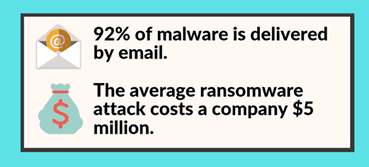
As per Verizon’s 2019 Data Breach report, about 43% of the cyber-attack victims were small businesses, with nearly half of the SMBs affected due to cyber-attacks. Besides, such data thefts can result in a massive loss for businesses, making it necessary for organizations to be prepared with stringent cyber security policies.
Most small and mid-sized companies continue to be targeted by cyber criminals as they lack sufficient cybersecurity measures and tend to neglect the importance of keeping their data secure. Especially businesses that deal with customer and related financial information are prone to increased risks as, unlike large enterprises, they do not dedicate staff and resources. Enterprises are vulnerable to different types of cyber threats, including phishing, malware attacks, DDoS, ransomware, and brute force attacks. Essential cybersecurity checklist for your organization is described below.
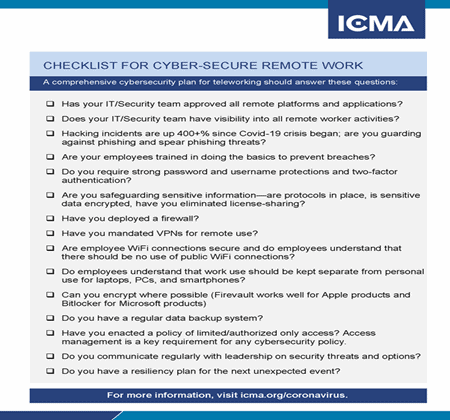
Source: https://icma.org/documents/checklist-cyber-secure-remote-work
Update your software regularly
It is necessary to check whether employees in the company are using updated versions of the application, browsers, and plugins. Besides, updates for operating systems and other devices using IOT may also be required on a timely basis. Nowadays, there are automatic updates available for most BYOD devices, including computers that reduce security risks. These updates are essential as they comprise security fixes to problems and help in safeguarding against the threats.
Replace outdated operating systems
Most companies still use outdated versions of operating systems, which could compromise your key data, especially as there are no patches available for the older software versions. The manufacturers will also be unable to provide support with no access to new features or security updates. Thus, it is recommended to run all your computers using the latest version to avoid security issues.
Cybersecurity Task: Have an antivirus check your systems
One of the most basic cyber security tasks is setting up antivirus protection. All computers must use an antivirus program when they are used explicitly across diverse locations. The signature files comprise a list of viruses that are added to the list and updating them can help in protecting them.
Conduct a risk assessment
Every company must measure the risks associated with their systems and devise a suitable strategy for disaster management. You can find out about the most valuable assets, including servers, customer information, servers, and websites. Besides, risk analysis also helps learn about some of the critical threats to your business, including system failures, natural calamities, and malicious human threats. It is necessary to identify specific security threats, including old equipment, untrained employees, and outdated software.
Use SSL for data encryption and security
Secure Socket Layer or SSL helps establish safe and secure communications between the browser and the server to ensure all the information remains safe in the process. Thus, the data which is passed remains private and reaches only the intended recipient. All e-commerce websites must buy SSL certificates as it helps to provide a secure environment for their customers. There are different types of SSL certificate that enterprises may use depending on their specific business requirements.
Cybersecurity Task: Install firewalls to protect your networks
Firewalls prevent unauthorized access to networks within the organizations by allowing only recognized individuals to operate the systems. Thus, hackers and malicious software may be unable to disrupt the system and may not be misused by cyber criminals. Like other software applications, even a firewall needs to be updated to assess the system’s threats and require regular maintenance.
Use multi-factor authentication
It is essential to use strong passwords, which may be difficult to guess using a combination of symbols, letters, and phrases. Simultaneously, make sure to use multi-factor authentication to secure additional protection for your account. Ensure employees do not share their login information with others and use password managers to store the passwords securely. Besides, it might help reduce user access to the data, and only specific individuals have access to data for performing the required tasks.
Train employees to understand security policies
Companies need to safeguard their valuable information and data using appropriate policies and procedures. Hence, the effectiveness of cybersecurity strategies must be reviewed regularly to make sure they are relevant. It is necessary to have specific guidelines for accessing the Internet, network security, privacy, email, and other business communications. At the same time, employees need to be aware of the best security practices and legal compliance issues to increase their awareness.
Cybersecurity Task: Review BYOD policy
Most companies allow their employees to bring their own mobile devices and use them for work activities, which must be carefully monitored. This could pose an additional security risk since it could be misused in different ways, where the customer or business data could be compromised. Thus, it is necessary to have a BYOD (Bring Your Own Device) policy that establishes what is acceptable and what is not by the employees.
Conclusion
Business security is a vital aspect of the smooth and effective functioning of all enterprises. Hence it is essential that employees are trained and well informed about the cyber security policies. Furthermore, investing in SSL encryption can go a long way in offering protection to computer systems and networks within the organization while boosting customer trust and confidence in your brand. Overall, it pays to have a cybersecurity checklist to prevent cybersecurity threats to your system.
Summary:
Cybersecurity Checklist
1. Update your software regularly 2. Update your software regularly 3. Replace outdated operating systems 4. Have an antivirus check your systems 5. Conduct a risk assessment 6. Use SSL for data encryption and security 7. Install firewalls to protect your networks 8. Use multi-factor authentication 9. Train employees to understand security policies 10. Review BYOD policy




