Knowing how to manage work from home employees is critical in maintaining a company’s competitiveness in the post-pandemic era. Company executives cannot afford to ignore the statistics. According to Global Workplace Analytics studies, 80 percent of employees will prefer to work from home even after the pandemic.
Table of Contents
ToggleLeaders also have to consider the benefits of working from home, namely:
- Productivity has increased by 15%-40% among remote workers.
- Absenteeism from work has been reduced by 40%.
- Turnover has been reduced by 15%.
- Companies have registered more than 20% reduction in operational costs.
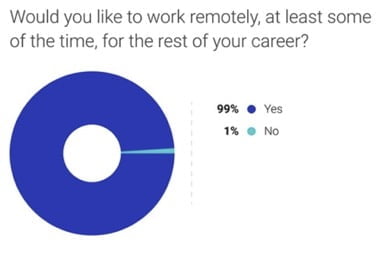
(Image source: bcg.com)
For employees, the benefits are pretty substantial:
- Employees can save between $2,500 and $4,000 per year due to reduced travel and food expenses.
- Employees save 11 workdays per year due to reduced travel.
- Flexible schedules.
- Fewer distractions.
- Better work-life balance.
The growing acceptance and benefits of working from home have led to the dilemma of how to manage work-from-home employees while staying competitive in the market.
Forward-thinking leaders are exploring how they can sustain the work from home model. Companies expect that 40% of employees will work remotely in the near future.
To prepare for the future, companies now need to explore sustainable ways of working and effectively manage employees working from home, considering the statistics above.
While most leaders are worried about performance and how to monitor employees working from home, there are guidelines that companies can implement to maintain and improve their worker’s productivity.
Below we examine how to manage work from home from an employee and employer’s perspective. We also explore work management and productivity apps that employees can use to boost productivity.
How to Manage Work From Home Effectively
Set up a Workspace
Creating a workspace within your home will help you focus and work without distractions. This workspace could be an extra room you have or space in your bedroom or living room. Communicate to your family members that this is your working space to ensure you are free from distractions.
Have a Consistent Schedule
Try to wake up early so you have time to do your household chores before working hours. This habit minimizes the instances of having to deal with personal matters during working hours. Also, try to stick to the same schedule to avoid an overlap of work and personal issues.
Create Healthy Boundaries
Working from home can easily blur the lines between work and family. It’s essential to balance both aspects and ensure boundaries are not crossed. Making time for your family or personal interests is just as important as work. Set limits and have a frank discussion with your family so that they know and understand that working hours are strictly for work and should be respected.
Socialize With Your Co-Workers
It’s important to socialize with your co-workers while working from home to prevent loneliness and isolation. Numerous studies have concluded that a significant portion of the global population is at risk of social isolation and loneliness due to the COVID-19 pandemic. Whenever possible, opt for video chats and phone calls over texting. Most companies have enrolled their staff on messaging apps like Slack or Discord, use them to stay socially connected.
Have a Morning Routine
It’s easy to fall into the trap of waking up 5 minutes to the start of your workday. This is a bad habit that’s detrimental to your productivity in the long run. Having a morning routine will kickstart your day and put you in the right mood to tackle the day’s work. Your morning routine is totally up to you. It could be exercise, meditation, prayer – whatever works for you.
Take Breaks
Avoid sitting down continuously for long periods because this can be unhealthy. Unless you have tight deadlines, taking breaks from your phone and computer will refresh your mind and boost your productivity. Consider using an app such as Pomodoro to remind you to take regular breaks.
Request for Training and Career Development Opportunities
Be on the lookout for training opportunities by letting your supervisor know you’d like to enroll in such opportunities. Discuss with your manager to find out which other ways you can apply your skills within the organization. This approach helps you stay competitive while preparing you for new opportunities that come up.
Engage in Hobbies
Working from home cuts down on time spent commuting, which means you have more time to explore other interests. Picking up new hobbies creates a sense of fulfillment, gives you an outlet for your creativity, and helps you unplug from work.
How to Manage Work from Home Employees
Managing employees working from home requires a slightly different mix of guidelines and policies compared to working onsite. Employers should tailor these guidelines to their unique needs while considering the workforce size and culture.
Build Trust
Without physical interaction, managers should cultivate trust. Employees should be allowed to do their jobs with minimal supervision. This is achievable by setting goals and clearly defining success metrics before staff begins working from home. Reduce micromanaging instances by agreeing on time slots within the day for check-in meetings to discuss progress and any concerns they may have.
Set Clear Expectations
Set clear expectations on working hours, results expected, performance targets, and any other issue crucial to managing work from home effectively. Setting clear expectations helps employees prioritize their tasks and meet project deadlines faster.
Make Time for One-On-One Conversations
Try to start with questions about their well-being. As already mentioned, working from home leads to social isolation and loneliness. When management shows empathy, workers cope better and are more productive. Building rapport with your team members gives them a sense of togetherness. Talk about family, their interests, and concerns they may have about work and life in general.
Be Flexible
Most employees working from home have to work alongside family members who may need their attention during working hours. Be a flexible manager by understanding the situation and allowing employees to attend to the family as long as they meet deadlines and goals. Your main objective is to ensure productivity levels are high and project deadlines are met.
Encourage Social Interaction
Set aside days to hold non-work-related activities such as games or happy hour sessions. These liven up the work experience and create a sense of togetherness among your employees. Social interactions also help to tackle feelings of isolation that come up while working from home.
Offer Support
Provide support and encouragement by helping your employees resolve issues. Also, discuss concerns they may have and give them positive reviews of their work when they do a good job. Regular positive feedback will go a long way in making employees feel they are valued members of the team, boost their morale, and ultimately increase productivity.
Equip your Employees
Working from home means employees do not have access to shared resources like Wi-Fi, printers, or work computers. Prepare a budget to cater for work equipment and stationery so that your employees don’t have to buy equipment with their salaries. Also, equip your employees with communication tools such as mobile phones and headsets. Keep a clear boundary between work and personal communication. Discuss with your employees to determine the kind of work tools required before purchasing any hardware.
Apps and Tools for Managing Work from Home
The applications below help workers manage their time, tasks, and projects for better work results.
Time Management Apps
Time management apps help you manage your time by tracking how much time you spend on projects and how much time you spend on other issues such as browsing the Internet and social media.
- ClickUp: helps you track how much time you spend on projects and estimates how much time you’ll spend on a task. The app lets you sync your calendar for easier tracking across all your devices.
- Focus keeper: If you have trouble procrastinating or staying focused on one app, the Focus keeper will keep you on track by timing your tasks in short bursts of time.
- Forest: This app uses games to keep you focused on one task. They let you plant a virtual tree to keep you engaged, and the more you stay focused, the more the tree grows!
Project Management Apps
You can plan and implement multiple projects handled by teams in different locations with these apps. They simplify collaboration, tracking, communication, and implementation.
- Trello: gives you the freedom to plan your projects with kanban boards. Kanban boards map your workflow on sticky notes displayed on a large board. This helps in visualizing the stages of your project for easier tracking.
- Monday.com: This app offers much more than project management capabilities. They also provide CRM, marketing automation, task management, and HR automation. It is a globally acclaimed product that is user-friendly and affordable.
- Asana: Helps you automate routine processes. You can also customize your workflows to the needs of each department.
Video Conferencing Software
- Zoom is a simple-to-use application available on desktop and mobile and can host up to 100 guests for free for 40 minutes.
- Google Meet will also host 100 members for free. They also offer closed captions which is great for accessibility.
- Microsoft Teams can host up to 250 guests for free.
All three options come with screen-sharing features, whiteboards, chat sections, and breakout rooms. All three are available on Windows, Android, and iOS.
Communication Tools
- Slack simplifies communication by creating channels within the app which keeps conversations organized in groups. You can make video calls to your colleagues on the same app.You can download the app on a desktop or mobile.
- Microsoft Teams offers a chat-based workspace that makes it easier to have work conversations, collaborate and share files. The chat app is linked to Microsoft’s Office Suite.
- Discord communicates via voice where you don’t have to type (typing is still an option). This feature is great for accessibility as you can have quick chats with your team whenever you need to.
Cloud Storage Software
Accessing, sharing, and managing files on the Cloud is a convenient way for collaborating with teams in different locations.
- Google Drive offers unlimited storage for all types of files. Their Google Workspace product also provides collaboration tools for creating, editing, sharing, and storing files.
- Dropbox also offers productivity and collaboration tools for a subscription fee. They offer up to 2GB of free storage and can get 500MB for every friend you refer to them.
- OneDrive is a file hosting service by Microsoft. You can store your personal information with up to 5GB of data offered for free.
Manage Work From Home – Is Working from Home The New Norm?
The tech Industry set the tone for working from home when in May 2020, Twitter announced that their employees could work from home. Many companies quickly took the cue indicating the changing landscape of how we work.
While most companies may not manage to have all employees working from home, businesses have to adopt flexible work models that accommodate employee’s preferences. The days where supervisors needed to see their employees working to determine productivity are long gone. Performance is now based on results regardless of location.
Companies also expect 40% of their employees will want a remote/work from home arrangement. Tech companies have taken the lead in automating their work models.
The decision to work from home will also affect the type of talent your company attracts. Now that working from home is possible, even for non-tech-related jobs, employees will expect to have it as an option.
Instead of resisting change, organizations should explore ways of shifting to either a 100% remote model or a hybrid model where some roles are remote-based while others remain onsite. Companies will also need to restructure their performance metrics to fit the new models of working.





