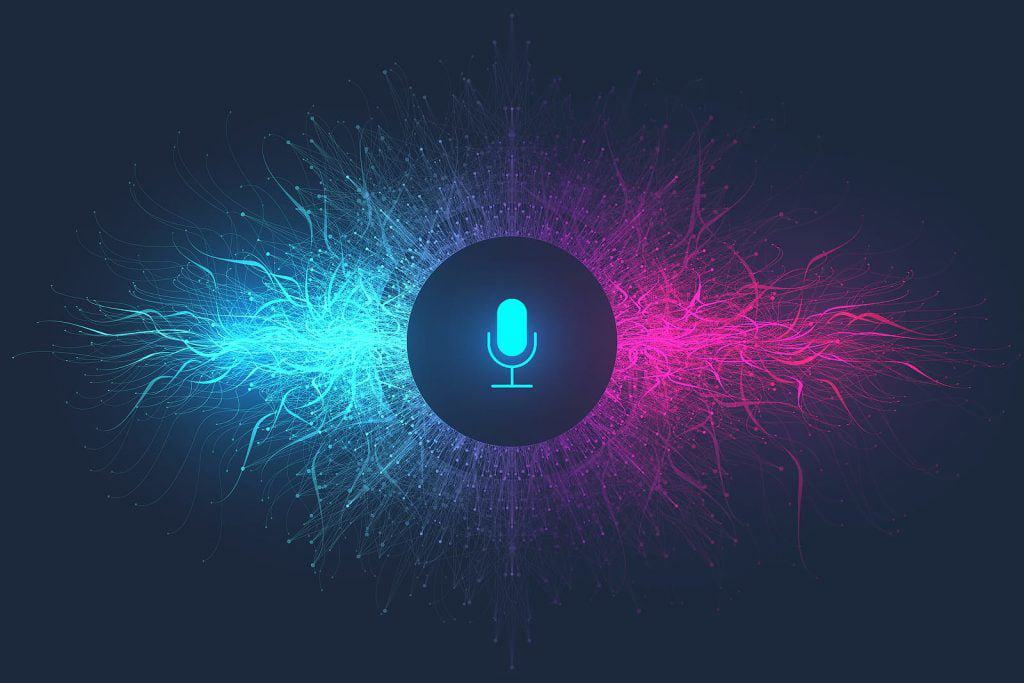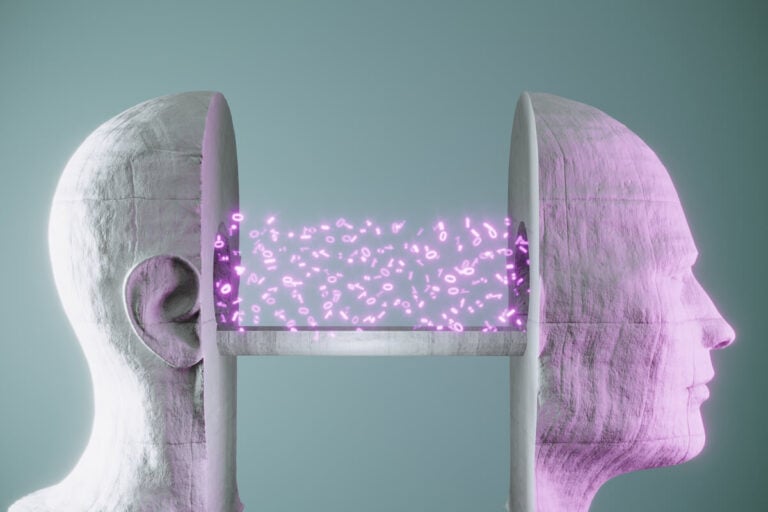What Is a Speech to Text Converter?
Speech to text refers to the process of converting video or audio to written words. A speech to text converter is a software program that can detect and convert speech to text.
Table of Contents
ToggleThe program takes an audio or video file, analyzes it, and returns a transcript. It is also referred to as speech to text translator, voice to text converter, or voice to text translator. It is not to be confused with a text to audio converter, text to speech converter, or text to voice converter – all of which are the names given to programs that that scan text and read it aloud.
A speech to text converter can translate speech to text using either of the two methods below:
- Streaming speech to text: This happens in real-time as an audio or video file is playing.
- Automatic speech to text: The user uploads a video or audio file to an online speech to text program, or selects a file to transcribe if using a locally installed program.
How Speech to Text Converters Work
Step 1
In the first instance above, the process to convert audio to text starts with an analog-to-digital converter (ADC). This detects the sound vibrations as you speak and converts them to a digital format that the computer can understand. Background noise is filtered out and the sound is separated into different frequency bands. The sounds are also normalized and adjusted to a constant volume and speed level. This is done to match the sound templates stored in the converter’s database.
Step 2
The sound signal is then chopped up into small fragments, sometimes up to thousandths of a second. These fragments are then matched to known phonemes of the language. A phoneme is the smallest component of a language – sounds we make to form meaningful expressions. According to linguists, the English language has approximately 40-44 phonemes.
Step 3
The converter program then examines the order of the phonemes and runs complex mathematical models to analyze context. It also runs them through a database of known words, sentences, and phrases to determine with a high probability what the user is saying. The computer then outputs the text.
Automatic speech to text begins at step two above because it works on pre-recorded audio.
5 Benefits of a Speech to Text Converter
Speech to text technology has been around in one form or the other for several decades now. Over the last few years, the software has begun to achieve high levels of accuracy and has become more affordable and accessible.
Below are five benefits of speech to text software programs.
1. Affordability
The prevalence of speech to text software has led to the affordability of transcription services that make use of this technology. Some applications are completely free. As such, irrespective of your budget, you can find a downloadable tool, online service, or mobile app to transcribe speech to text.
2. Speed
If you need a lighting fast turnaround for transcription, many solutions can transcribe lengthy audio in a matter of minutes. Even though quality may not be 100% accurate, it is often easier and quicker to go through computer-transcribed text and edit it than to transcribe an entire audio manually.
3. Convenience
Speech to text is convenient. It is a great alternative to typing and has proven invaluable in many industries. For example, doctors can now automatically add a file to a patient’s health record simply by speaking into a mobile app as they make their rounds in a hospital. Business executives now have meeting proceedings automatically transcribed in real-time for later reference.
4. Speech to Text Converter: Boosts Productivity and Profitability
If you run your own business or are self-employed in some other way, time is money and a valuable resource that you must protect. Manual typing or jotting down notes on paper is slow, which means you could be wasting time on a process you can automate.
Speech to text software saves time and effort that should be spent on core areas of your business.
The technology can liberate you from your desk and prevent the onset of musculoskeletal conditions caused by long hours of typing and being hunched over.
Students are saved from having to type out long lecture notes and instead spend more time studying.
In the legal profession, less time is spent on administration and more on billable hours.

Speech to text converters also facilitate multitasking, enabling your voice to do one thing and your eyes and hands to do another.
The technology is also quick and easy to implement. For example, activating a voice assistant on a mobile phone is a matter of just tapping a button, or saying a specific phrase.
There is no question that speech to text converter software makes life easier and frees up your time so you can focus on more important things.
5. Keeps Getting Better
Initial speech to text converter applications were clunky and unreliable. Users needed to speak slowly and in neutral accents for the application to output text accurately.
But, with growth in computing power, computers can now store large databases of speech information and process speech fast – even in real-time. A speech to text converter application performs at between 90% and 95% accuracy for audio that has a clear speaker and little or no background noise. With great strides being made in this space and millions of dollars being poured into research and development, it’s just a matter of time before we have applications that can transcribe any accent at something approaching 100% accuracy irrespective of background noise.
8 Powerful Speech to Text Converters
Below are some of the best speech to text converters. Most of the applications are free for personal use while others come at a fee.
1. Google Docs Voice Typing
Google Docs is a powerful publishing tool loved by millions. If you require a free but powerful dictation tool, you will find it in Google Docs Voice Typing. It not only lets you type with your voice but comes with over 100 voice commands that you can use to edit and format your documents.
To activate it, open a new Google Docs document, click the Tools tab on the menu and then scroll down and click Voice Typing. Alternatively, you can activate voice typing using the shortcut keys Ctrl+Shift+S.
Google Docs Voice Typing is free.
2. Apple Dictation
All Apple devices ship with built-in speech to text converter software that uses Siri’s servers to capture voice notes of up to 30 seconds at a time when connected to the Internet. This is convenient to quickly record your thoughts.
But, to transcribe longer content, you need to use Enhanced Dictation on a Mac. With this tool, you don’t need an Internet connection and have no time constraints on Apple pages. It also comes with more than 70 voice commands to help you edit and format your documents and control the actions of your Mac.
To activate Enhanced Dictation, simply navigate to the Apple Menu > System Preferences > Keyboard > Dictation.
This service is free.
3. Windows Speech Recognition
Quite similar to Apple Dictation, Windows Speech Recognition is a free audio to text converter that comes installed on Windows PCs. It does have one advantage over Apple, you can convert audio and control text over any Windows application, program, or browser.
Cortana, the Microsoft personal assistant, is also one of the best and is perfect for setting reminders, email, and calendar management, playing music, and finding answers to questions you may have on any topic.
This feature is enabled by navigating to Programs > Accessories > Ease of Access > Windows Speech Recognition on your PC and then clicking Speech Recognition to activate it. The service is also free.
4. Dragon Professional Individual
Dragon Professional Individual by Nuance Communications is one of the most popular voice to text software programs on the market. It leverages its deep learning technology to adapt to specific voices and background noise. It can also understand any jargon used.
The tool integrates with Microsoft Office and numerous other business applications.
You can download it on a Mac or PC at a price of $300 and it comes with a 30-day money-back guarantee.
5. Braina Pro Speech to Text Converter
Braina Pro is a voice to text program that also doubles up as a personal assistant. It uses artificial intelligence to transcribe, automate tasks, set reminders, provide updates on current events, read content out aloud, play media, serve as a dictionary and thesaurus, search files, and much more.
It also comes with a mobile app if you want a hands-free operation when away from your computer.
Braina Pro is priced at $239 and is only compatible with Windows.
6. Speechnotes
Speechnotes is built on Google’s speech recognition engines and is available online via the Google Chrome browser. It is simple to use and transcribes with over 90% accuracy. Speechnotes is a free tool without a registration process. You simply launch it in Chrome, click the mic to begin dictating.
7. e-Speaking
e-Speaking uses Microsoft’s Speech Recognition system and the .Net Framework. You can control your computer’s actions, dictate into documents and email, and have text read out to you. It ships with over 100 in-built voice commands and allows you to train the computer to add more commands.
This tool is priced at $14 and is only available on Windows.
8. Voice Finger
Voice Finger was purposely built for people with disabilities or recovering from injuries. This is one of the few tools that allows you to control your mouse and keyboard using your voice. And, it offers the fastest way to do so. This feature inadvertently led to huge uptake by avid video game players.
It is priced at $9.99 and is only available on Windows.
The Future of Speech Recognition Technology
There is a lot of research and development currently going on in the speech to text converter space by both governments and private corporations. The most notable is the work being conducted in the US by The Defense Advanced Research Projects Agency (DARPA). Of particular note is the Global Autonomous Language Exploitation (GALE). This is an ambitious program to develop software that can translate two languages instantly with over 90% accuracy.
DARPA is also funding a project known as TRANSTAC that is exploring ways that soldiers can communicate effectively in non-English speaking environments. The ultimate goal is to develop a universal translator. It seems like Star Trek fiction may not be that far-fetched after all.
Summary:
Speech to Text Converter
Speech to text refers to the process of converting video or audio to written words. A speech to text converter is a software program that can detect and convert speech to text. The program takes an audio or video file, analyzes it, and returns a transcript. It is also referred to as speech to text translator, voice to text converter, or voice to text translator. It is not to be confused with a text to audio converter, text to speech converter, or text to voice converter – all of which are the names given to programs that that scan text and read it aloud. A speech to text converter can translate speech to text using either of the two methods: 1. Streaming speech to text: This happens in real-time as an audio or video file is playing. 2. Automatic speech to text: The user uploads a video or audio file to an online speech to text program, or selects a file to transcribe if using a locally installed program.