What is Cloud Migration?
Organizations are increasingly turning to cloud migration as a solution to enhance their agility, operational efficiency, scalability, and innovation capabilities.
Table of Contents
ToggleCloud migration entails moving digital assets such as data, applications, and IT processes from on-premises data centers to an infrastructure based in the cloud.
This strategic move is driven by the need to leverage the advanced capabilities of cloud computing, including flexibility, resource optimization, and cost-effectiveness.

Types of Cloud Migrations
Cloud migrations can take various forms depending on the source environment and the destination cloud platform. Here are the expanded details for each type of cloud journey:

Cloud-to-Cloud Migration (C2C)
Definition
This involves moving data, applications, or other business elements from one cloud platform to another. Cloud-to-cloud migration might be considered when an organization seeks to take advantage of better features, and more favorable pricing. One cloud provider may provide regional availability not offered by another cloud vendor.
Considerations
Data Transfer Costs: Be aware of the costs and bandwidth considerations when transferring large volumes of data between cloud providers. Some cloud providers charge egress fees.
Compatibility: Ensure that applications and data are compatible with the new cloud provider’s environment and services.
Downtime: Plan carefully to minimize downtime and ensure a smooth transition between cloud environments. Account for the cost of parallel running before cutting over to the new cloud deployment.
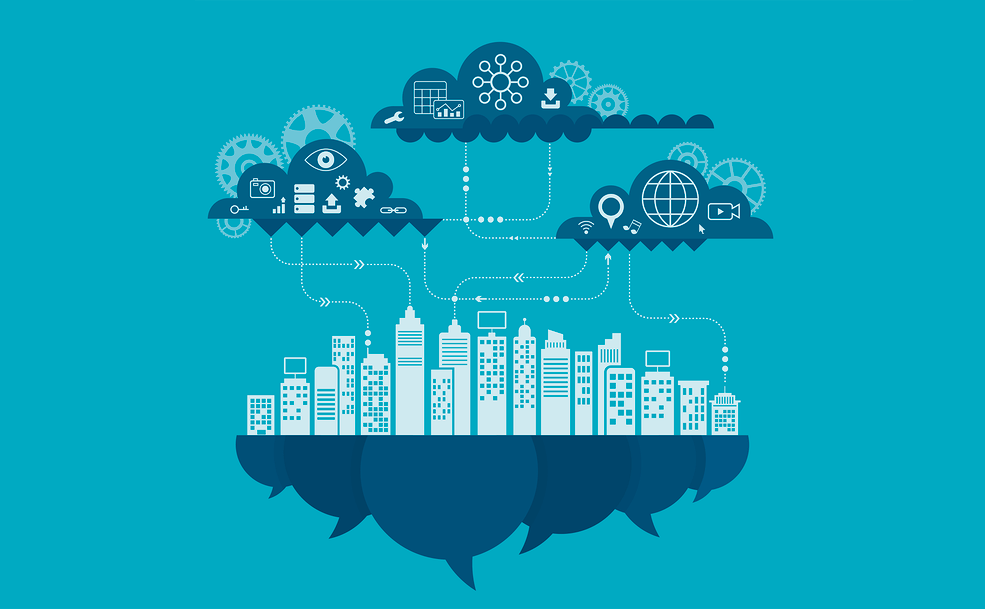
On-Premises to Cloud Migration (Rehosting)
Definition
Often referred to as “lifting and shifting,” this process involves moving applications and data from an organization’s existing on-premises to the public cloud. It’s a common first step for businesses starting their cloud computing journey.
Considerations
Assessment and Planning: Conduct a thorough assessment of the on-premises infrastructure to plan for the required cloud resources from the selected cloud service providers.
Security and Compliance: Address any security risks and compliance requirements that might change when moving from an on-premises to a public cloud provider environment.
Training and Adaptation: Prepare the team for new cloud management tools and processes, which might differ significantly from on-premises operations.

Hybrid Cloud Migration
Definition
Hybrid cloud migration involves integrating on-premises systems or private cloud with public cloud services to create a flexible, scalable environment. This approach allows organizations to keep sensitive or critical workloads on-premises while leveraging the cloud-native capabilities for others.
Considerations
Integration and Networking: Ensure that the on-premises and cloud environments are properly integrated and that networking is set up to allow smooth, secure communication between them.
Management Complexity: Managing hybrid environments can be complex, requiring tools and processes that can handle both on-premises and cloud resources.
Strategic Workload Placement: Determine which workloads and data should remain on-premises for performance, security, or regulatory reasons and which should be moved to the cloud for scalability and flexibility.

Additional considerations for all migration types
Strategy Alignment: Ensure the chosen migration type aligns with the organization’s broader IT strategy, business goals, and operational requirements.
Cost Management: Understand the cost implications of each migration type, including ongoing operational costs in the cloud environment.
Vendor Lock-in: Consider the implications of vendor lock-in and ensure that the chosen public cloud allows for future flexibility and migration if needed.
Security Posture: Maintain or enhance the security posture during and after the migration, adapting to the new threats and opportunities presented by the cloud environment.
Each strategy offers different benefits and cloud migration challenges. Organizations must weigh these factors carefully against their specific needs, resources, and goals to choose the most appropriate and effective migration path.
Whether moving to a new cloud provider, transitioning from on-premises infrastructure, or adopting a hybrid model, thorough planning, and understanding of each type’s nuances are essential for a successful migration.

Benefits of Cloud Migration
Cloud migration is increasingly recognized as a critical step in modernizing infrastructure, increasing business agility, and maintaining competitive advantage. These are some of the most important advantages of migrating to the cloud:

Scalability and Flexibility
Cloud environments allow businesses to scale resources up or down based on demand, providing flexibility that is difficult to achieve in traditional on-premises setups.

Cost Efficiency
Migrating to cloud services often reduces the costs associated with maintaining and upgrading physical infrastructure. Organizations can switch from a capital expenditure model to an operational expenditure model, paying only for what they use.

Innovation and Speed
Cloud platforms provide access to a wide range of cutting-edge technologies, including artificial intelligence, machine learning, and analytics tools, enabling businesses to innovate faster and bring new products to market more quickly.

Focus on Core Business
By reducing the time and resources spent on maintaining infrastructure, organizations can focus more on their core business functions and strategic initiatives.

Enhanced Collaboration
Cloud platforms facilitate better collaboration by providing teams with access to data and applications from anywhere, at any time, and on any device.

Disaster Recovery and Resilience
Cloud platforms offer robust disaster recovery capabilities, ensuring data is backed up and can be quickly restored in the event of an outage or disaster, leading to improved business continuity.

Security and Compliance
Leading cloud providers invest heavily in security and regularly update their services to comply with the latest regulations, helping customers meet their security and compliance needs more effectively.

Global Reach
Cloud migration makes it easier for businesses to operate and serve customers globally, with data centers and services available across different regions.
When migrating to the cloud, organizations can not only improve efficiency and reduce costs but also position themselves for future growth and success in an increasingly digital world.
As technology continues to evolve, the importance of cloud migration is likely to grow, making it a key strategic consideration for businesses of all sizes and sectors.
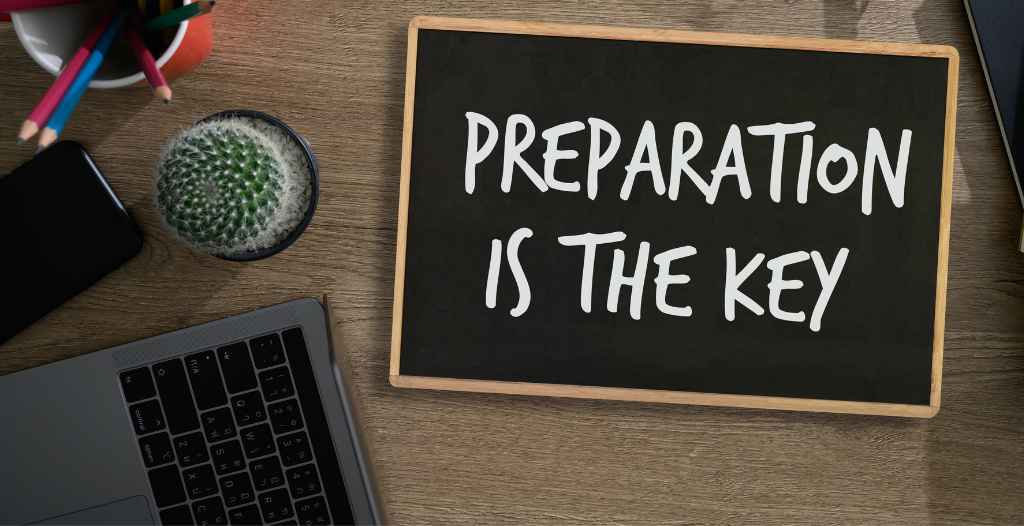
Preparing for Cloud Migration
Assessing Your Needs
Before embarking on a cloud migration journey, organizations must assess their specific needs, existing infrastructure, and the desired outcomes of migration.
This involves a thorough analysis of applications, data, and workloads to determine what will move to the cloud and how.

Choosing a Cloud Provider
Selecting the right cloud provider is crucial. Considerations should include the provider’s dependability, security protocols, compliance adherence, and the range and quality of services and support provided.
Popular cloud providers include AWS, Google Cloud, and Microsoft Azure.
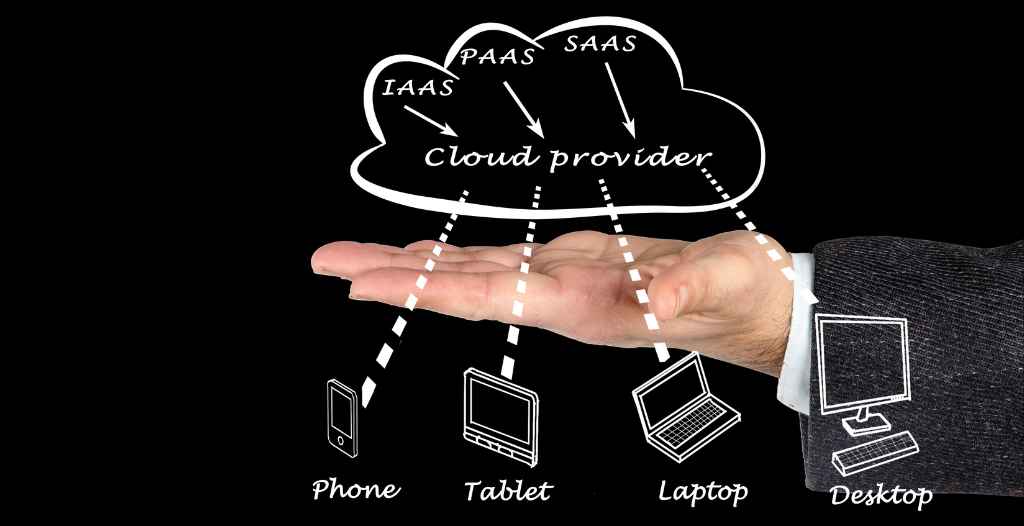
Understanding Cloud Service Models: IaaS, PaaS, and SaaS
When exploring cloud migration, understanding the different managed service models is crucial. These models define the level of control, flexibility, and management required by the organization in the cloud.
The three primary service models are Infrastructure as a Service (IaaS), Platform as a Service (PaaS), and Software as a Service (SaaS). Here’s what each of them entails:

1. Infrastructure as a Service (IaaS)
Definition: IaaS provides virtualized computing resources over the internet. It’s the most basic and flexible cloud service model, offering fundamental compute, network, and storage capabilities.
Characteristics:
Users have control over their virtual machines and infrastructure without managing physical hardware.
Scalable and on-demand resources.
Users are responsible for managing applications, data, runtime, middleware, and OS.
Popular IaaS Providers: Amazon Web Services (AWS), Microsoft Azure, Google Cloud.

2. Platform as a Service (PaaS)
Definition: PaaS provides a platform allowing customers to develop, run, and manage applications without the complexity of building and maintaining the infrastructure typically associated with developing and launching an app.
Characteristics:
Offers a framework upon which developers can build and customize applications.
The enterprise or a third-party provider can manage all servers, storage, and networking, while developers retain control over the application management.
Supports the complete web application lifecycle: building, testing, deploying, managing, and updating.
Popular PaaS Providers: Google App Engine, Microsoft Azure App Services, Heroku.

3. Software as a Service (SaaS)
Definition: SaaS is a model of software distribution where applications hosted by a third-party provider are made accessible to customers via the Internet.
Characteristics:
Eliminates the need for organizations to install and run applications on their computers or in their data centers.
Users can access software applications via the internet, usually through a web browser.
Providers manage all potential technical issues, such as data, middleware, servers, and storage.
Popular SaaS Providers: Google Workspace, Microsoft 365, Salesforce.

Why Managed Service Models Matter in Cloud Migration
Understanding these service models is vital in cloud migration as they directly influence the cost, control, flexibility, and management of cloud computing resources. Businesses can choose one or a combination based on their specific needs:
IaaS is suitable for businesses looking for maximum flexibility and control over their hardware and software environment.
PaaS is ideal for developers who want to create applications without spending time on configuring servers and networks.
SaaS is perfect for businesses that prefer ready-to-use solutions with minimal internal management responsibilities.
Choosing the right service model depends on the organization’s technical capabilities, resource availability, business goals, and specific application needs.
Businesses can select the most appropriate model or combination of models for their cloud migration when carefully considering these factors.
This decision will impact everything from the migration process itself to the ongoing management and scalability of the cloud environment.

Types of Cloud Migration
When planning a cloud transformation, organizations may choose from several strategic approaches, each with its own set of methodologies, cloud migration tools, and considerations.
Here are some of the most common cloud migration approaches:

Rehosting (Lift and Shift)
Definition: Moving applications and data directly to the cloud without modification.
When to Use: Ideal for organizations looking to migrate quickly and cost-effectively, especially when the applications are well-suited for the cloud environment without needing changes.

Replatforming
Definition: Making minor modifications to applications to take advantage of cloud capabilities without changing the core architecture of the application.
When to Use: Suitable when you want to optimize your applications for the cloud with minimal changes, improving performance or reducing costs without a full-scale re-architecture.

Refactoring/Re-Architecting
Definition: Significantly modifying or completely redesigning applications to be cloud-native, taking full advantage of cloud technologies and services.
When to Use: Best for applications that require scalability, flexibility, or new capabilities that can only be provided by the cloud, it’s more resource-intensive but can lead to significant long-term benefits.

Repurchasing
Definition: Moving from a traditional application to a cloud-native application, often involving switching to a different product that is better suited to the cloud environment.
When to Use: Ideal when the existing application is outdated or not compatible with cloud providers platforms, and a more modern, cloud-based solution is available. Business intelligence solutions such as Looker began life on-prem and are now entirely cloud-based.

Retaining
Definition: Keeping certain applications or components in the existing environment due to technical, business, or compliance constraints.
When to Use: Appropriate for applications that are not ready for the cloud or when it’s not cost-effective to move them, some sensitive data has to be kept in a particular locality for compliance. It’s part of a hybrid cloud strategy

Retiring
Definition: Identifying and eliminating applications that are no longer useful or needed before migrating to the cloud. Migration is the process that can trigger such as assessment of an application’s suitability for cloud technology infrastructure.
When to Use: Useful as a first step in reducing the scale and complexity of a migration by decommissioning unnecessary assets and avoiding associated cloud costs.

Implementing Cloud Migration Strategies
Choosing the right cloud migration strategy is crucial and depends on various factors including business goals, technical needs, regulatory requirements, and cost constraints.
Here are some general steps for implementing a cloud migration strategy:
Assessment and Planning: Understand the current environment, identify what needs to be moved, and select the appropriate cloud migration strategy for each application or data set.
Execution: Utilize the necessary tools and services for the chosen cloud migration strategy. This might involve cloud-native tools, third-party solutions, or custom scripts.
Optimization and Management: After migration, continuously optimize and manage the cloud services to ensure performance, cost-efficiency, and security.
By understanding and thoughtfully selecting from these strategies, organizations can migrate workloads to best fit their needs, resources, and objectives.

Common Challenges During Cloud Migration
Migrating to the cloud can offer numerous benefits, but it’s not without its challenges. Recognizing and preparing for these potential hurdles can lead to a smoother transition.
Let’s see some of the most common challenges encountered during cloud migration:

Downtime and Business Disruption
Challenge: Minimizing downtime and avoiding significant business disruption during the cloud migration process work.
Mitigation: Careful planning and a phased cloud migration can reduce impact. Additionally, using migration tools that support live migration or scheduling migrations during off-hours can minimize business interruptions.

Data Security and Compliance
Challenge: Ensuring data security and compliance with industry regulations during and after the cloud migration process.
Mitigation: Conduct a thorough security assessment, understand the security and compliance requirements of your industry, and choose cloud providers that offer robust security measures and compliance certifications. Encryption, both in transit and at rest, is also critical.

Cost Management
Challenge: Unexpected costs or budget overruns associated with the migration process or ongoing cloud costs.
Mitigation: Develop a clear understanding of the pricing models of your chosen cloud providers. Utilize cost management tools and services to monitor cost savings continuously.

Technical and Architectural Compatibility
Challenge: Ensuring that existing applications and operating system infrastructure are compatible with the new cloud infrastructure.
Mitigation: Perform a comprehensive inventory and assessment of your current applications and workloads. Decide whether to rehost, re-platform, refactor, or replace based on their suitability for the cloud.

Performance and Latency Issues
Challenge: Maintaining or improving application performance and reducing latency after migrating to the cloud.
Mitigation: Choose cloud data centers with local data centers. Use performance monitoring tools to identify and address bottlenecks. Consider content delivery networks (CDN) or moving data to multiple locations for better global performance.

Skill Gap and Training Needs
Challenge: Ensuring your team has the necessary cloud configuration knowledge and skills to manage and operate the cloud provider’s servers.
Mitigation: Invest in training and certification programs for your team so they are confident with your selected cloud vendors. Consider hiring or consulting with cloud experts during the initial phase of the migration.

Vendor Lock-in
Challenge: Becoming overly dependent on one cloud provider’s tools and services, making it difficult or costly to change providers in the future.
Mitigation: Adopt a multi-cloud or hybrid cloud strategy if possible. Use containerization and microservices architecture to make applications more portable across different cloud solutions.

Data Migration Challenges
Challenge: Transferring large volumes of data to public clouds quickly and securely.
Mitigation: Use data migration tools and services that can handle large-scale migrations efficiently. When moving data, consider the network bandwidth and choose the appropriate data transfer method (online, offline, or hybrid).
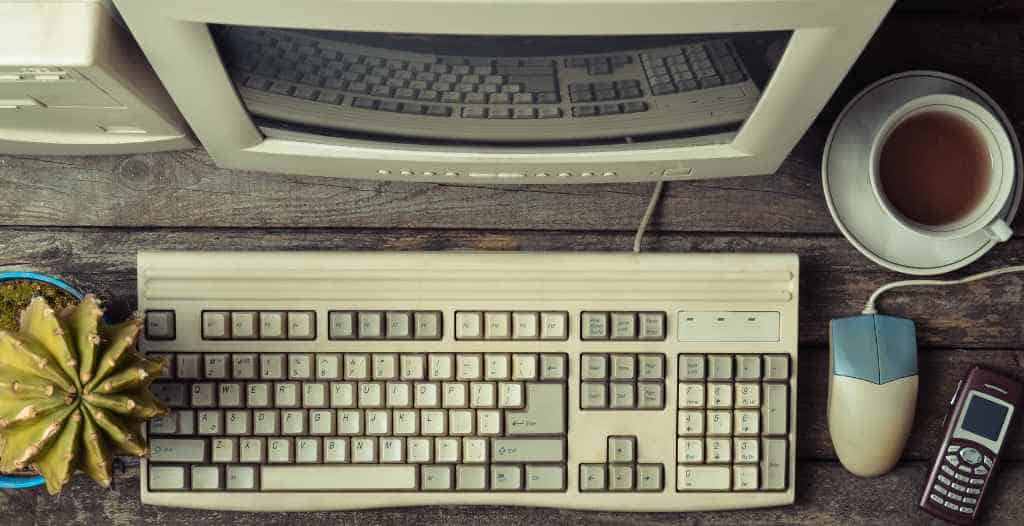
Legacy Systems Integration
Challenge: Integrating old, legacy infrastructure systems that operate in an on-premises data center are not readily compatible with modern public clouds. Applications that relay on operating systems like VMS and don’t run on a VMware cloud are not good migration candidates.
Mitigation: Carefully evaluate which legacy systems need to remain operational and consider a hybrid approach. Where possible, update or replace legacy systems with cloud-friendly alternatives. Plan for a reverse cloud migration for risky legacy applications.

Change Management
Challenge: Managing the cultural and operational changes within the organization as it adapts to cloud technologies and methodologies.
Mitigation: Develop a comprehensive change management plan that includes communication, training, and support for all stakeholders, including third-party vendors involved in the migration.

Case Studies: Successful Cloud Migrations
Real-world case studies offer valuable insights into the cloud migration plan and best practices for successful cloud migration.
By analyzing these examples, organizations can learn from the experiences of others, understanding what worked well and what challenges were encountered.

Netflix’s Migration: AWS
About the Company: Netflix is an American content platform and production company known for its subscription-based streaming service, which offers a library of films and television series, including those produced in-house. As of the early 21st century, it’s one of the world’s leading entertainment services with millions of subscribers globally.
Migration Overview: Netflix began its migration to AWS in 2008 after a major database corruption incident. The goal of their cloud migration strategy was to move away from a traditional data center model to a more scalable, reliable cloud infrastructure. This massive undertaking involved migrating all their streaming, analytics, and storage to the cloud. The complete migration took about 8 years, finishing in 2016.
Initial Challenges and Objectives: Netflix faced the challenge of scaling its infrastructure to support rapidly growing demand and wanted to shift from a traditional data center model to a more flexible, scalable cloud-based infrastructure.
Strategy and Tools: Netflix used a wide array of AWS services, including Amazon EC2 for scalability, Amazon S3 for storage, and Amazon SimpleDB for database services. They adopted a microservices architecture to ensure agility and scalability.
Outcomes and Benefits: The migration allowed Netflix to scale rapidly, handle millions of concurrent users, reduce downtime, and innovate at a much faster pace. They significantly reduced costs related to data center maintenance and improved their ability to launch new features and services globally.
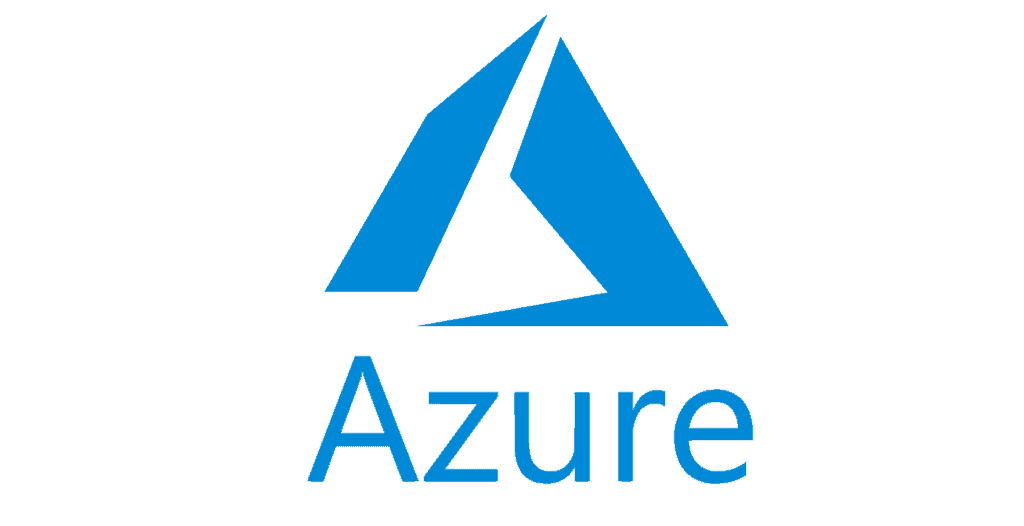
Microsoft Azure: ASOS
About the Company: ASOS is a global online fashion and cosmetic retailer based in the UK.
Migration Overview: ASOS migrated to Microsoft Azure to improve the scalability and reliability of its operations, especially to handle the high traffic volumes during peak retail periods.
Challenges and Objectives: ASOS needed to handle rapid growth and ensure that its infrastructure could scale to meet customer demand, particularly during sales and holiday seasons. They aimed to improve customer experience by enhancing the speed and reliability of their online platform.
Strategy and Tools: ASOS adopted a cloud-first strategy, leveraging Azure’s compute, storage, and networking services. They utilized Azure Kubernetes Service for managing containers and Azure AI to personalize shopping experiences.
Outcomes and Benefits: The migration to Azure provided ASOS with the needed scalability and flexibility. They reported improved site performance, reduced downtime, and the ability to deploy new features faster. This migration was a part of their digital transformation, focusing on resilience and customer satisfaction.

Google Cloud: Spotify
About the Company: Spotify is a leading music streaming service provider offering digital music with a catalog of millions of songs.
Migration Overview: Spotify decided to migrate its infrastructure to Google Cloud to leverage its data processing and analytics capabilities and to improve the scalability of its services.
Challenges and Objectives: Spotify was handling an enormous amount of data and user requests. They needed a robust solution to store and process data efficiently and improve their recommendation and personalization features.
Strategies and Tools: Spotify migrated its backend infrastructure, including data storage, compute, and machine learning, to Google Cloud. They utilized Google’s BigQuery for data analytics, Cloud Dataflow for data processing, and Cloud Pub/Sub for message queuing.
Outcomes and Benefits: The migration allowed Spotify to significantly enhance its operational efficiency and innovation capacity. They reported improved data processing capabilities, better personalization of content, and reduced operational costs. Moving to GCP helped Spotify focus more on providing high-quality user experiences rather than managing infrastructure.
These cases exemplify how organizations can leverage cloud platforms like Microsoft Azure and Google Cloud to scale up their operations, enhance performance, and drive innovation.
Each organization had unique needs and goals for their migration, and they utilized a range of services and tools provided by public cloud platforms to achieve successful outcomes.

Emerging Directions in Cloud Migration: What’s Next?
The cloud migration process is continually evolving, with new trends and technologies shaping the way organizations approach their cloud journey. Some of the key trends include:
Increased adoption of multi-cloud and hybrid cloud platforms, allowing organizations to leverage the best of different cloud providers.
Growth of cloud-native applications, which are designed specifically for the cloud and offer superior scalability and performance.
Enhanced focus on cloud security, with advanced tools and practices being developed to protect data and applications in the cloud.
Rise of AI and machine learning in cloud management, helping organizations optimize their cloud usage and performance.

Key Takeaways on Cloud Migration
Cloud migration is a strategic move that can transform an organization’s operational efficiency, scalability, and innovation capacity.
By understanding the different aspects of cloud migration, organizations can navigate the journey more effectively.






