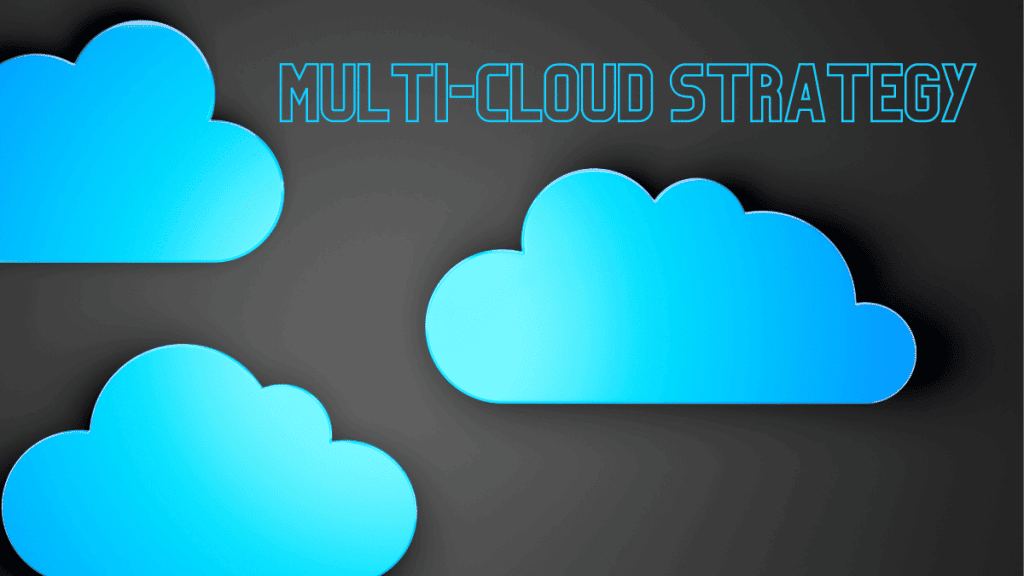Terraform is a steadily growing technology that helps users configure cloud infrastructure using a declarative language. It is an open-source Infrastructure as Code (IaC) tool that has cut down the setup and server management time for DevOps tools and servers.
Table of Contents
ToggleThe powerful side of Terraform is its multi-cloud compliance. It can be connected to different infrastructure hosts, making it easy to package, share, and use in separate Terraform modules. This powerful open-source tool has many use cases, which is the focus of this post. But before going into it, let us explain how Terraform works and its workflow.
How Terraform Works
To understand how Terraform works, let us first look at its various components. It can be broadly divided into two: terraform core and plugins. These two parts work collaboratively to achieve the intended function.
Terraform core is for infrastructure’s life cycle management. It comes as open-source binary software that you download on your device and runs from the command line. The terraform core checks the available system state and compares it with your desired settings. When the task is completed, it suggests whether you need to add or remove components. If you implement the plan from the previous step, terraform core provisions or decommissions any components as appropriate.
Terraform plugins, including, for example, Terraform Providers, act as intermediaries between your system and the system as a Service (SaaS) provider. They handle all back-and-forth communications. Terraform core communicates with Terraform plugins through Remote Procedure Call (RPC).
Terraform Workflow
A Terraform workflow consists of four steps: writing, reviewing, applying, and destroying. In the write step, which is the first, you declare your infrastructure resources as code in Hashicorp Configuration Language (HCL). Terraform core uses that declaration in the next step to suggest a plan. It is called the review step. It involves comparing the existing resources and declared infrastructure in the first step.
Then, you decide whether to apply the suggested plan. Here, you either remove or add infrastructure resources.
In the last step, you can destroy the infrastructure or its parts you build with Terraform.
If Terraform is deployed to a team, every member contributes to a central repository. That is what the Terraform Cloud access and uses the latest code available.
Terraform Use Cases
Now, let us switch to the main content of this post. If you are planning to deploy terraform, consider the following use cases:
Build and Dispose Environments
You can speed up the software development phases and testing using Terraform. In an IT organization, software phases involve development, testing, staging, and production. With Terraform, you can save every infrastructure resource and dependencies between different resources in a specified environment as code in HCL. This code can be accessed and used to create new environments as needed.
For instance, introducing a new feature to an existing environment requires an exact production copy. That is where you can use Terraform to create another environment using the saved code. Since the test code is the same as the production, the introduced feature should smoothly run upon deployment.
You may also need to create a short-lived environment to test the new feature that you intend to add. A Terraform automation allows you to create one quickly. Similarly, you can use the same idea to create a recovery plan if your system is compromised or interrupted by natural disasters such as fire or flood. In such cases, you can bring back the system online within the shortest time possible.
N-Tier Application Deployments
Multi-tier applications make it possible to have different tiers for specific uses. For instance, a web application needs a database tier and another tier for web servers. Web servers rely on databases for proper operation. The web servers also depend on load balancers to send the requests to different servers without overloading any server.
With Terraform, it becomes easier and faster to implement dependencies correctly. In this case, database deployment needs to come first before servers. You can also scale up or down multi-tier applications by adding or removing infrastructure resources as necessary using terraform.
Referring to the web application mentioned, you can make it more robust by adding more database servers. Doing that with Terraform simply involves including an additional server to the database tier without reconfiguring the entire system.
Using Multiple Clouds
A commonly used disaster mitigation strategy is the use of multiple clouds. If one fails, for whatever reason, your system can continue to function normally by switching to the other cloud server. IT organizations are encouraged to have an on-premise infrastructure and a hybrid environment. By doing so, they become more resilient to the unknowns and can provide services continuously.
That is where Terraform’s resilience comes in. It can deploy applications on different clouds, and everything is done accurately and quickly. You eliminate any possible human error and save valuable manpower. Also, you don’t have to purchase cloud-specific deployment tools. You will not even notice that you are working with different clouds as Terraform harmonizes everything for you.
Working with Most Popular PaaS Tools
Any application deployment requires infrastructure provisioning, but that is not all you need to complete the deployment of modern applications. You need different tools to schedule, cache, route, and perform other functions. For instance, Kubernetes is required to deploy containers across hardware resources.
Terraform is the all-in-one tool you need to work with all those popular tools. It is the only tool you need for infrastructure deployment and configuration of other Kubernetes and related tools.
Terraform Vs. Other Infrastructure Tools
Terraform is the solution you need for infrastructure-related problems. It also has features that you will find in other tools. So, is there any difference? Let us discuss that in comparison with other available tools.
Chef or Puppet
Chef and Puppet are a configuration management tools that do a different task from Terraform. Terraform ensures that infrastructure provisioning and deployment are fast and smooth. Configuration management tools ensure your VMs and servers meet the specific needs of your applications. You can use them together since none is a substitute for the other.
Custom Scripts
Yes. Terraform is many times better than home-grown scripts. Most of them have limitations which are not associated with Terraform. It is not easy to scale up or down your own script. Also, they are not compatible with multiple clouds. They are usually developed to address a particular concern. Creating every script for different applications is time-consuming. The process also takes many resources that can be used to run other projects.
Cloud Formation Tools
Cloud formation tools such as ARM templates are great for managing your infrastructure. However, they are only for a particular cloud service provider. If you want to reap the benefits of using a multi-cloud system, Terraform is the best option. You only need one language for resource definition on different clouds.
Conclusion
We looked at Terraform and some of its use cases in this post. This powerful open-source tool is an innovation for IT organizations, making software development and production faster. It is also resilient if a multi-cloud system is adopted. You don’t have to worry about disasters. It could be a great option if you are thinking about implementing Infrastructure as Code in your projects.