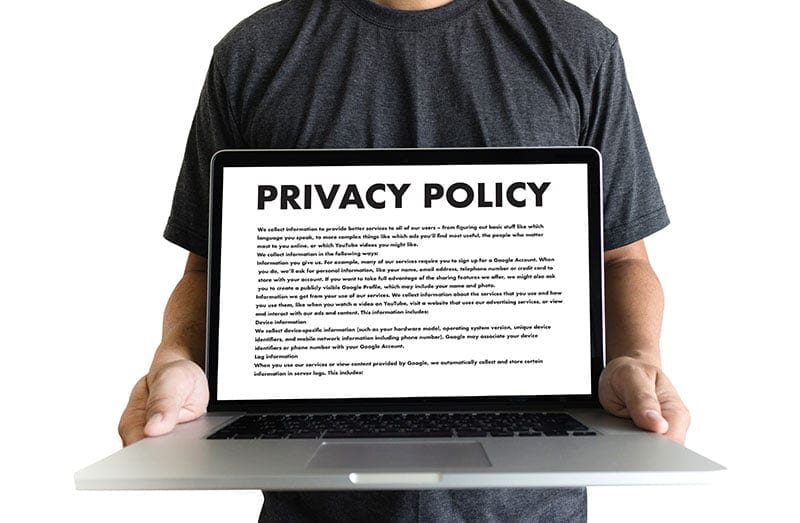We have updated our privacy policy
When you open Twitter, Facebook or some other social media application, and that annoying message comes up “We have updated our privacy policy, continuing to use this site constitutes your acceptance of our policy”, do you ever go and read the policy to see what you are agreeing to? If you are like me, then possibly not!
Table of Contents
TogglePrivacy policies, in theory are there to protect YOUR privacy, but is that in fact what they are doing, or are they actually just a record of how much of your personal data you are signing away, forever?
Twitter has just announced an update of its privacy policy, effective June 18th this year. So, what do these changes really mean for you? Should you be concerned? Does this make things better or worse for you?
Twitter’s latest changes
Here is how Twitter describes what it sees as the most important of these changes
- Transparency and control:We’ve launched new Personalization and Data settings and expanded Your Twitter Data to give you more transparent access to your information and more granular controls over how your data is used by Twitter. These enhanced settings will replace Twitter’s reliance on the Do Not Track browser setting, which we will no longer support.
- Web data:We’ve updated how we store and use data from other websites that integrate Twitter content like embedded timelines, to improve our services and personalize the content we show you, including ads. We do not store web page visit data for users who are in the European Union and EFTA States.
- Data sharing:We’ve updated how we share non-personal, aggregated, and device-level data, including under select partnership agreements that allow the data to be linked to your name, email, or other personal information if you give the partner your consent. You can control whether your data is shared under these partnership agreements in your Personalization and Data settings.
- Personalization across your devices:We’ve explained how we use data to personalize across your devices, and given you additional control in your Personalization and Data settings for devices that you haven’t used to log into Twitter.
- Privacy Shield and the Digital Advertising Alliance:We’re excited to announce that we will be participating in the Swiss-US Privacy Shield program and adhering to the Digital Advertising Alliance Self-Regulatory Principles for Online Behavioral Advertising.
Basically, if you want to use Twitter, you have no choice but to accept the privacy policy, but you need to understand what settings you can change to afford some level of privacy to your personal data.
The Internet is forever
Probably the first thing to remember is that, once you have hit that “Tweet” button, you have sent something into the public domain, even if you try to delete it, it is there forever. My personal advice is, if you wouldn’t want your mother to read it, then just don’t tweet it!
But Twitter privacy is about a lot more than that 140-character missive that you spent so long perfecting. When you create an account on the site you are agreeing to Twitter recording, and potentially sharing, personal information about you and about the places you visit on the internet, or even physically if Twitter has access to your smartphones location services. Ever wonder how those advertisements you see when visiting social media sites seem to be perfectly tailored to your current interests? If you just changed your status on any social media platform to ‘engaged’ or visited a bridal magazine’s website, chances are you are seeing advertisements for wedding planners, cakes, and dresses everywhere you go.
This digital stalking is what you agree to when you accept the privacy policies that you didn’t bother reading. The changes that Twitter highlights above help you to limit that. You will have better access to, and control over just how your data is used. On June 18, go into your Twitter data settings and check out what is turned on by default. This article from Mozilla may give you some idea of what you should consider turning off.
Take the time to decipher the legalese
Privacy policies are long, full of legalese and, possibly deliberately, difficult to understand. Very few people read before ticking the ‘agree’ box. I know I am often guilty of that, I just want access to whatever application I am downloading or website I am trying to access, I don’t want to trawl through pages of legal jargon. Just remember that the more data you are supplying, the more careful you should be in making sure you understand exactly what is going to be done with it.
Your data can be used against you
Have you had a DNA test done recently? Those tests that tell you where in the world your ancestry originated? Did you read the privacy policy when you did so? If you had a test through Ancestry.com did you know that you agreed that Ancestry owns your DNA data forever and has your permission to allow it to be used in research projects and other initiatives long after you are dead?
In short you agreed to
- Give Ancestry the perpetual, royalty-free, world-wide license to use your DNA;
- Accept the warning that DNA information may be used against “you or a genetic relative”;
- Waive your legal rights in in relation to your DNA information
If you find that a little frightening, hopefully it will spur you to read exactly what you are agreeing to when you accept these policies in future.