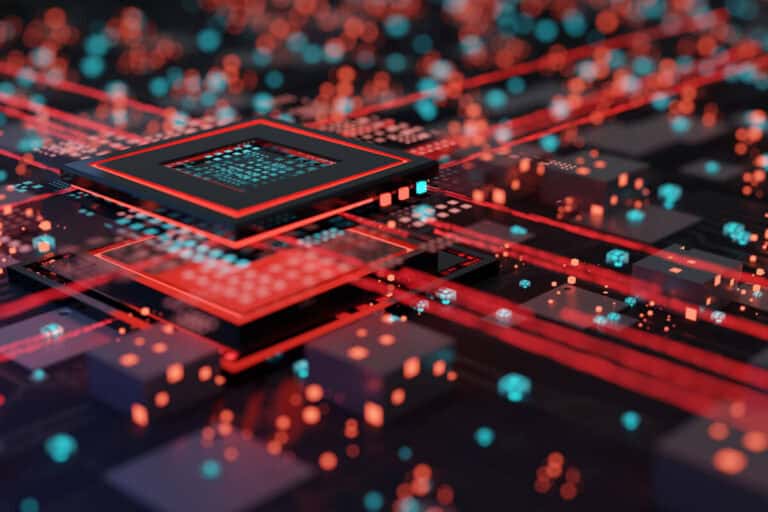Solid information has always been the basis for sound decision making. In a digital economy, information often presents itself in complex streams – which is why the science and technology of data analytics, coupled with visualization and reporting, are now essential aspects of any digital business. Enterprises of all sizes need powerful data analytics tools to bring the most important information to light.
Table of Contents
ToggleMost companies now appreciate that if they can capture and analyze all the information that streams into their organization, it’s possible to uncover insights and trends that assist in decision making and ultimately increase their bottom line. The same goes for information that may not come directly to a business, but nonetheless has implications for the environment in which it operates, or for the industry as a whole.
The idea that big data like this can be a beneficial resource has been around for a while. Even back in the 1950s, businesses were using huge tables of figures to perform a rudimentary kind of data analytics. In our current digital economy, much of the business intelligence that organizations must harvest and analyze consists of both structured and unstructured data, which exceed the capabilities of handwritten tables or even digital spreadsheets.
In a highly competitive market, organizations must capitalize on their data to identify new opportunities and make critical decisions – preferably in as near to real time as possible. Advanced data analytics tools allow for this, providing insight and information that enable greater efficiency, smoother operations, more informed decisions, increased profits, and happier customers.
With current data analytics tools and technology, it’s possible to acquire data and extract insights from it almost instantaneously. But getting those results is only part of the story. For analytics to produce truly actionable insights, the observations have to made available to the stakeholders tasked with acting on them – and in a form that’s easy for them to understand.
The best data analytics tools and platforms are those which incorporate features for effective visualization of the information they process and the results that they produce. This is important. Data visualization enables different stakeholders to understand the significance of data by putting it in a visual context. Text-based data isn’t easy to decipher, meaning key patterns, trends and correlations may go undetected. Data visualization tools turn this data into easy-to-interpret charts, graphs, maps, dashboards, and other visualizations – some of which can be interactive, enabling users to drill further down into data for closer analysis – providing an accessible way to see and understand trends, patterns and outliers in data. Such tools can be invaluable. Users across various business departments – marketing, sales, customer service, HR, IT – can set up visualization tools to generate automatic dashboards that track company performance across KPIs. The software will then visually display and interpret the results for different stakeholders, enabling insights to be drawn and more informed decisions to be made.
So let’s take a look at five of the top data analytics tools on the market, each with a significant visualization component and the ability to integrate with other software and services.
Qlik

Named a leader in the Gartner Magic Quadrant for Analytics and Business Intelligence Platforms for the ninth year in a row, Qlik stakes its claim as the only end-to-end data management and data analytics tool built to transform your entire business. The Qlik platform extends to every team, process, application, and device from within a common governance and security framework.
Users can build and embed the Qlik Analytics Platform as simple mashups, or integrate it within an application, information service, or IoT platform. With Qlik’s flexible embedding options, you can share the value derived from using analytics internally to the broader ecosystem of your partners and suppliers.
The data analytics tool’s foundation stone is the Qlik Associative engine – an analytics development environment enabling users to create and reuse data models, security configurations and visualizations. The engine includes a library of client-side APIs to assist you in quickly building visualization extensions and mashups.
The Qlik Analytics Platform covers a wide spectrum of analytics use cases, ranging from dashboards and reports to custom analytical apps. Developers can access the Qlik Associative engine and visualizations library to build visual analytics into existing business process workflow apps for desktop, web, or mobile.
(Video source: youtube.com)
The QlikView Business Intelligence platform has a user base of more than 24,000 organizations worldwide. One of the easiest data analytics tools to use, QlikView promotes unrestricted analysis of application data. Users can conduct direct or indirect searches across all data anywhere in the application, globally, or within a single field. If you click on a data point in a field, all other fields will instantaneously filter themselves based on the selection you made.
This “associative search” functionality derives from QlikView’s next-generation in-memory architecture, which loads all data into memory, and makes it available for instant search and real-time analysis. This means data doesn’t have to be staged or stored in intermediary formats such as data warehouses or cubes (though this methodology is also supported). As such, developers have one place to build, rather than having to use separate data analytics tools for dashboards, analysis, and reports.
The Cloud Basic edition of Qlik is free, with access to Qlik DataMarket Free, fully interactive apps, and sharing with up to five users. Qlik Cloud Business costs $15 per user per month (billed annually).
Looker

Another of the top-performing data analytics tools on the market is Looker, which was acquired by Google in June 2019 for $2.6 billion to bolster its Google Cloud business. Thomas Kurian, CEO at Google Cloud, sees the two companies brining together a complete data analytics solution for customers.
“We’re very excited to announce that Google has entered into a definitive agreement to acquire Looker, a unified platform for business intelligence, data applications, and embedded analytics,” Kurian said in a blog post. “The addition of Looker to Google Cloud will help us offer customers a more complete analytics solution from ingesting data to visualizing results and integrating data and insights into their daily workflows. It will also help us deliver industry-specific analytics solutions in our key verticals, whether that’s supply chain analytics in retailing; media analytics in entertainment; or healthcare analytics at a global scale.”
With Looker, data analytics hinges on interactive data visualizations, which simplify deeper analysis. Users can choose from an expansive visualization library with unlimited customization options. The Looker Library includes bubble charts, word clouds, chord diagrams, Sankey diagrams, spider web charts, and heatmaps. You can also develop visualizations using JavaScript, and save them to your Looker instance with a few clicks. All visualizations come with advanced sets of data analytics tools for real-time analysis.
What really sets Looker apart from other data analytics tools is its database handling. Looker deploys its own proprietary and platform-exclusive modeling language called LookML to manage data. The language expands on the functionality of standard SQL and enables users to create data models on the fly. Pre-built analytics code blocks known as Looker Blocks come equipped with SQL patterns, data models, and on-board visualizations. And you can customize these blocks to suit your particular use case.
(Video source: youtube.com)
Much like an API, the software’s embeddable data analytics tool “Powered by Looker” extends Looker functionality to other programs. With its combination of proprietary elements, Looker’s method of in-depth data examination essentially provides a workaround for more traditional Online Analytical Processing (OLAP), which the platform doesn’t support.
Pre-programmed code in each Looker Block allows the source blocks to contribute data from outside applications. This enables businesses to integrate most of the tools they use on a daily basis, in addition to the information stored in those tools. Looker’s self-service capabilities extend beyond viewing the source data to providing stakeholders with external self-service access to your dashboards and other data, whether it’s visualized or not. For example, it’s possible to embed Looker modules in websites and apps to which your stakeholders have access.
Looker source blocks include resources such as Retail Sales Forecast by BigSquid, Facebook Ads and Google AdWords by Segment, and Cost and Usage Analysis by Snowflake. There’s integration with Amazon Web Services, Kustomer, Datatonic, MaestroQA and Fivetran. For project tracking and data modeling functions, Looker uses Atlassian products Jira, Bitbucket, and Hipchat.
As one of the most comprehensive data analytics tools available, Looker also converts reports into TXT, CSV, JSON, HTML, and PNG formats, in addition to Google Spreadsheets and Microsoft Excel for the creation of data charts. Users can set viewing privileges to allow public access to their reports. Along with consulting services, Looker offers training and workshops for the software, with on-demand customer service.
Prices are calculated on a per case basis, with quotations based on factors such as the number of users and the scale of deployment.
Klipfolio

Klipfolio is a cloud-based data analytics tool consisting of a platform which enables users to perform visual analysis, create dashboards, and generate reports. With a customer base of over 50,000, Klipfolio Business Dashboard Software provides dashboards, snapshot emails, PDF reports, TV data boards, and mobile monitoring to users in more than 80 countries. The platform lays claim to being the “Top Rated Dashboard on Earth”.
Users can pull in data from virtually any source – on premises or in the cloud. As one of the most popular data analytics tools on the market, Klipfolio’s simple data architecture provides connectors for hundreds of data sources, including spreadsheets, databases, web services, files stored on local computers, servers, and data warehouses. The platform’s Integration Gallery displays a catalog of direct connections to over 100 cloud applications such as Facebook, Twitter, Moz, Pingdom, Salesforce, Marketo, Google Analytics, Google Adwords, Xero, and HubSpot.
Klipfolio dashboards can connect with Excel, CSV, or XML files from local computers, and to FTP and SFTP files from local or remote servers. You can also connect to data using file sharing services like DropBox, Box, or Google Drive. MSSQL, MySQL, Oracle Thin, Oracle OCI, Sybase SQL Anywhere, PostgreSQL, Firebird and DB2 databases can also connect directly to your dashboard. In all, Klipfolio’s data source integrations span over 400 services.
As all good data analytics tools should, Klipfolio’s data visualizations let business users instantly spot trends and track performance indicators through filters, segments, and automatic trend lines. Users can then assemble custom data visualizations via drag-and-drop to create standard formats like charts, bullet charts, and scatter plots. There’s also support for custom HTML, if you prefer to tweak an existing design, or create a dashboard from scratch.
(Video source: youtube.com)
For those wishing to get up and running or create a proof-of-concept dashboard quickly, the Klipfolio data analytics tool supplies a Dashboard Gallery containing more than a dozen pre-built dashboards. The Klip Gallery supports over 400 individual metrics and visualizations. Context menus are available for applying common reporting actions such as grouping, filtering, aggregating, and sorting, and there’s a choice of tools for executing complex formulas.
Users can share dashboards and reports with their teams and clients via multiple channels. For example, you can share report Klips or entire dashboards through Slack, set up manual or recurring email snapshots, and share links to your live analytical insights. For on-site presentations, there are tools for displaying Klipfolio dashboards on wall-mounted TVs.
Prices start at $29 per month for a Starter edition with a set of standard features, limited to two users and three dashboards, and a data refresh interval of four hours.
As an option for users wishing to connect to a wider analytics ecosystem, or offer their services in an alternative revenue stream, the Klipfolio Partner Program gives access to key data insights and exclusive partner resources such as business consulting and support from Klipfolio’s channel account managers. Under the scheme, subscribers can use this most high-functioning data analytics tool to receive compensation by building dashboards for their customers, or use that fee to offset their existing pricing plan. The program currently has 1,200 partners from over 40 countries, serving over 5,000 clients.
Tableau

Another outstanding business intelligence data analytics tool is Tableau. Recently acquired by Salesforce for $15.7 billion, everything that Tableau is and does is fueled by one simple mission – help people see and understand their data.
Providing all types of users with intuitive BI tools to enhance data discovery and understanding, Tableau allows businesses to quickly connect, visualize, and share their data via simple drag-and-drop features, creating an efficient and seamless experience that is accessible even to non-technical people.
There are four main products in the Tableau catalog – Tableau Desktop, Tableau Server, Tableau Online, and Tableau Prep. Tableau Desktop is a self-service data analytics tool that allows users to be more data driven. Connecting to hundreds of data sources – both in the cloud and/or on-premise – Tableau Desktop enables users to discover insights easily, answer questions, and solve problems. Tableau Server is designed for enterprise analytics, again empowering organizations to be more data driven with data sharing and collaboration tools, content management features, and comprehensive dashboards created either in Tableau Desktop of directly in Tableau Server itself. Tableau Online is essentially a cloud-hosted version of Tableau Server, offering accessibility for users anytime and anywhere – including via Tableau Mobile – while eliminating the need for hardware setup, server configuration, scaling hardware capacity, and managing software upgrades. Tableau Prep is a data analytics tool for organizations that need to conduct data preparation at scale. It allows users to combine, clean, and prepare data efficiently via a drag-and-drop interface, and includes smart features to deepen understanding of data using direct and visual feedback.
(Video source: youtube.com)
Now that Salesforce has acquired Tableau, users of both platforms will be able to unlock even greater value from their data to drive smarter business decisions and more intelligent customer experiences. The partnership enables companies around the world to tap into data across their entire business and surface deeper insights to make smarter decisions, drive intelligent and connected customer experiences, and accelerate innovation.
“Tableau helps people see and understand data, and Salesforce helps people engage and understand customers. It’s truly the best of both worlds for our customers – bringing together two critical platforms that every customer needs to understand their world,” Salesforce Chairman and Co-CEO Marc Benioff said in a statement.
Tableau prices start at $12 per user per month for Tableau Viewer (enables users to view and interact with dashboards and visualizations) when deployed with Tableau Server or $15 per user per month with Tableau Online.
Lumify

Lumify is a big data fusion, analysis, and visualization platform, which offers a suite of data analytics tools and solutions that enable users to unearth connections and explore relationships in their data. Analytic options include graph visualizations, full-text faceted search, dynamic histograms, interactive geospatial views, and collaborative workspaces shared in real-time. Optimized for cloud infrastructures, Lumify works out of the box in Amazon’s AWS, and runs on most on-premise cloud environments.
With its non-proprietary data storage, Lumify sits on top of standard data platforms and fits into your ecosystem to work with your existing data and enable sharing across your data analytic tools and systems. Lumify’s infrastructure lets you attach new data analytics tools that can work in the background to monitor changes, and provides an API which allows you to map analytic inputs and outputs to object types in Lumify.
Since Lumify works on a web server, there’s no need to install the software on individual workstations. You can access the platform from any web browser.
(Video source: youtube.com)
Lumify provides both 2D and 3D graph visualizations with a variety of automatic layouts, and there are numerous options for analyzing links between entities on a graph. The software comes with specific ingest processing and interface elements for textual content, images, and videos. Lumify’s Spaces feature lets you organize work into a set of projects or workspaces. Analysts can instantly share workspaces with their colleagues, control individual access, and set separate controls based on security classifications.
Prices are calculated on a case-by-case basis for this data analytics tool, but you can schedule a demo or sign up for a 30-day trial.
Sisense

Employing what it describes as “badass” technology, Sisense’s data analytics tool was the first on the market to offer a single-stack solution. Deployments may be on-premise, in the cloud, or in a hybrid configuration.
The Sisense end-to-end, agile BI platform is built to eliminate the barriers between users and their various business and data analytics tools and software. Machine learning anomaly detection augments insights, and the Sisense AI algorithm is supported by high-performing neural networks to increase accuracy.
Sisense is highly-customizable data analytics tool, transforming complete data sets into dashboards and elastic tubes. An extensive library of statistical tools and features enable you to create customizable dashboards for each team member in your company.
Sisense provides a variety of dashboard widgets to pinpoint the best visualization for your data, including geographical maps, meters to measure KPIs, line charts for determining trends, scatter plots for viewing correlations, and pie charts for clear comparisons. Drag-and-drop positioning lets you place each widget exactly where you want for optimal representation. And you can add and remove widgets or filters in a single click.
(Video source: youtube.com)
All Sisense dashboards are web-based, so users in any location with internet access can view, monitor, and interact with the same report – without downloading any files – using this powerful and versatile data analytics tool. Sisense Crowd Accelerated BI technology scales to thousands of users and their simultaneous queries, and you can publish dashboards to the web in one click. Your shared dashboards are completely interactive.
Pricing is on a quotation basis, with payments by annual subscription.
Data Analytics Tools Only Part of the Picture
Data analytics tools with powerful visualization features such as those outlined above allow users to present data in accessible ways, extract insights from it, and make those insights available to the stakeholders responsible for acting on them. However, results are only one piece of the data value chain puzzle. Managing that data – including the challenges of data ingestion, data integration, sifting out poor quality data, and scaling big data projects – is just as important. As such, to enable your enterprise to act rapidly on the insights you gain from your data analytics tools, you’ll also need to integrate your analytics with additional tools and platforms – such as those provided by Actian – which have the ability to aggregate data from multiple sources and supply best-fit technology to manage it all. Using a platform like Actian in combination with high-powered data analytics and visualization tools, your enterprise will be even better positioned to achieve maximum benefit from the intelligence and insights you unearth.
We’ll cover these additional tools and strategies in a future post, where we’ll talk about the importance of robust Data Management in a data-driven world.
Data Analytics Tools
The best data analytics tools and platforms are those which incorporate features for effective visualization of the information they process and the results that they produce. This is important. Data visualization enables different stakeholders to understand the significance of data by putting it in a visual context. Text-based data isn’t easy to decipher, meaning key patterns, trends and correlations may go undetected. Data visualization tools turn this data into easy-to-interpret charts, graphs, maps, dashboards, and other visualizations – some of which can be interactive, enabling users to drill further down into data for closer analysis. Top Data Analytics tools: 1. Qlik 2. Looker 3. Klipfolio 4. Tableau 5. Lumify
Summary:
Top 6 Data Analytics Tools
The current top 6 Data Analytics tools are: 1. Qlik – stakes its claim as the only end-to-end data management and data analytics tool built to transform your entire business. 2. Looker – data analytics hinges on interactive data visualizations, which simplify deeper analysis. 3. Klipfolio – a cloud-based data analytics tool consisting of a platform which enables users to perform visual analysis, create dashboards, and generate reports. 4. Tableau – everything that Tableau is and does is fueled by one simple mission – help people see and understand their data. 5. Lumify – a big data fusion, analysis, and visualization platform, which offers a suite of data analytics tools and solutions that enable users to unearth connections and explore relationships in their data. 6. Sisense – employing what it describes as “badass” technology, Sisense’s data analytics tool was the first on the market to offer a single-stack solution. Deployments may be on-premise, in the cloud, or in a hybrid configuration.”