Working from home (WFH) has become the “go-to” method for companies to develop a productive workforce that extends beyond the physical walls of the company offices.
Table of Contents
ToggleWFH isn’t a new approach; employees, business owners, contractors, and consultants have been doing this for years.
2020 is the tipping point year that working from home went from being a secondary approach to a mainstream capability for businesses of all sizes.
While WFH models usher in new business opportunities and serve as a new cornerstone for the global workforce, making the transition into this new model can be tough – for businesses and employees.
As with anything new, change can be hard – but everyone settles into the “new normal,” the possibilities for innovation are limitless.
What is WFH?
Working from home (WFH) is a situation where employees perform work tasks remotely (from their home) instead of being physically present in a company office building.
WFH is also called telecommuting or remote working. Employees that work from home are often referred to as a virtual workforce.
These are actually specific types of WFH scenarios, read more on that below.
In a WFH setup, the employee typically has a dedicated home office workspace equipped with a computer.
There are many reasons why companies may be having their employees work from home, ranging from participating in after-hours meetings with global clients/team members to accessing a distributed workforce to supporting company operations during a crisis.
Employees that work from home often report higher company loyalty, job satisfaction, and morale because they are better positioned to maintain a healthy work/life balance.

Types of WFH
There are some variants on the WFH scenario that are important to understand. Each variant has it’s own purpose, constraints and requires its own implementation approach.
Companies may choose to embrace one type of WFH model but frown upon others for cultural, security, or operational reasons.
Remote Access
The most common type of working from home is remote access. Employees are given laptops, cell phones, and access to the corporate network to enable them to perform work and attend meetings outside of business hours.
In this setup, the employee spends most of his/her time working in the office, and WFH is something they do only occasionally.
With remote access, there often isn’t a dedicated home office workspace or equipment, and the employee simply finds a quiet place in the home to work (such as a couch or kitchen table).

Telecommuting
Telecommuting is when an employee occasionally works from home during business hours.
Some companies allow their employees to WFH one day/week as a routine practice. In a telecommuting setup, the employee typically has some sort of designated workspace in the home, although it often isn’t a full home office (perhaps just a desk in a guest room).
Because the employee is expected to interact with co-workers as if they were physically in the office, workers that telecommute typically have higher speed internet connections, an office phone (or voice over IP (VoIP) set up on their computer) and external monitors in their home workspace.
They may not have all the equipment and resources available in the office (such as printers, scanners, and ergonomic furniture) because they aren’t expected to be WFH full-time.
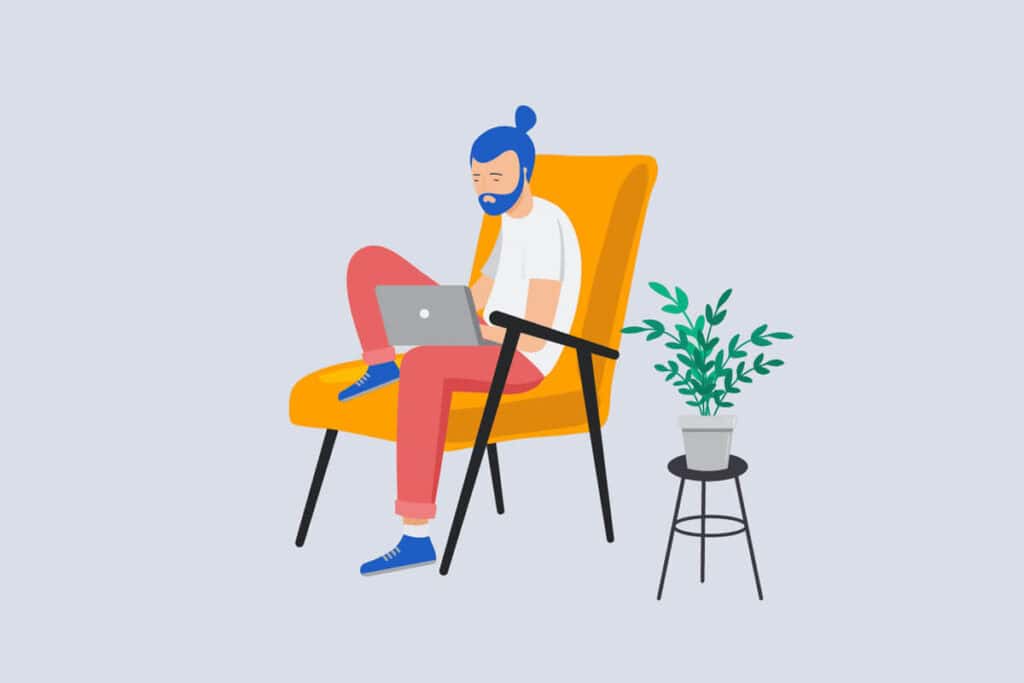
Full-time Teleworkers
There are some companies with job roles designated as full-time teleworkers (while most employees work from traditional offices).
Full-time teleworking is most common with sales, consulting, and field service roles where primary job responsibilities are outside the company’s offices at a customer site.
What makes full-time teleworkers different from telecommuters is that they don’t typically have workspace assigned in the company offices.
Full-time teleworkers typically have more complete remote work setups enabling them to WFH, from a hotel room while traveling or from a customer site.
For those teleworkers that WFH primarily, they often have a dedicated “home office” space (a separate room in the home) that is equipped with all of the office furniture, supplies, and resources that one might find in a company office building.
Examples include things like dual monitor setups, fax machines, full-time access to the company network, and a separate office phone line.

Virtual Workforce
The virtual workforce type of working from home is similar to full-time teleworkers but at a much larger scale.
In this setup, entire business functions work from home full time. Some companies are entirely virtual with no physical office at all, or maybe just a small space for company leaders to meet.
Other companies leverage a virtual workforce setup for functions like customer service (answering phones and emails).
In contrast, other functions like product development, finance, and administration work in traditional office settings.
What makes this situation different from the other WFH types is that IT systems, business processes, and management practices are optimized for a distributed workforce.
Meetings take place via conferencing systems instead of in conference rooms. Documents are shared electronically instead of printed. Workflows are enabled via IT systems instead of physical interaction.
The type of WFH scenarios that a company embraces will be dependent on a combination of factors including company culture, nature of the industry, type of work that needs to be performed, availability of IT systems to support productivity, and comfort/skill of managers to coordinate remote work.
It is common for some companies to have WFH policies that vary greatly by business function or job role.
For example, managers and IT staff may have remote access, professional functions (like finance/hr) may support telecommuting, sales staff and consultants may be full-time teleworkers, and customer service may be set up as an entirely virtual workforce.
It is also common for companies to adjust their WFH policies by region or in response to business disruptions (such as a natural disaster or health emergency).

WFH Best Practices For Companies
Like any business or operating model, working from home is something that requires thoughtful planning and careful implementation to achieve maximum value, productive workers, and mitigates business risk.
The following are a list of best practices for companies in establishing WFH practices
- Understand the different types of WFH scenarios (the list above) – each has its own benefits, risks, and costs. Not every scenario may be a good fit for your company culture, the nature of your business, or a specific job role.
- Establish a WFH policy – and apply it consistently across your organization. Working from home can be a powerful tool for driving employee productivity; however, if WFH policies are applied inconsistently (or if you don’t have a policy), it is very easy to create confusion, frustration, and animosity within your workforce. If the policy is clear and everyone follows it, WFH becomes part of your company’s DNA, leading to great things.
- Ensure you have the IT systems in place to support WFH – enabling employees to work from home requires a different set of IT capabilities than working in the office. For example, you will need collaboration (chat, voice, meetings, and screen-sharing) tools to enable WFH instead of things like conference rooms, projectors, and nameplates on office doors. See the section “tools for WFH” below for more details. You will also need the means to connect remote workers to the corporate network (VPN, direct connections, remote access services, etc.) in order for them to access things like email, file sharing, and corporate applications.
- Review information security policies for WFH – employees working from home with access to company records, IT systems, and data are an easy target for hackers. It is important to understand what policies and controls are in place to mitigate information security risk and ensure that your people, processes, and systems are all set up to mitigate risks as much as possible.
- Extend your Business Continuity / Disaster Recovery plans – most companies have a series of business continuity plans to address things like natural disasters, major system outages, and geopolitical risks. WFH needs to be added into these plans, both as a tool for recovery/continuity, but also as an additional source of disruption. For example, if there is an earthquake and your office is damaged, you may enable your employees to work from home. That is using WFH as a tool. But what if the event impacted the network infrastructure that allows your workers to connect from home? Home internet access disruptions may need to be added to your list of disaster scenarios.

WFH Best Practices For Employees
For employees working from home, there are a lot of benefits such as flexible work schedules, the ability to balance personal situations better and reclaim time lost commuting to the office, and avoiding office distractions (such as co-workers stopping by to chat).
WFH also comes with its own set of challenges, such as access to tools and information, personal distractions while you’re trying to work, loneliness/isolation, and a tendency to lose focus on work tasks.
Here is a list of WFH best practices for employees to help you become more productive in the WFH environment:
- Establish a schedule/routine – When you work in an office, you typically start work, take breaks, eat lunch, and end work at the same time every day. Create a new schedule for WFH and stick to it. Humans are creatures of habit, and a schedule will help your brain acclimate to the routine of this work environment. If you are splitting your time between going into the office and WFH, try to align your WFH schedule with what you do at the office. It will make the transition back and forth easier.
- Designate a “home office” workspace – Your home is where you do personal things with friends and family, and your mind associates the physical space with those activities. Your office or cubicle is where you block out personal issues and do work things. It is essential to establish a “work” environment at home if you want to make WFH successful. You aren’t going to achieve peak productivity sitting on the sofa with your feet up. Set up a desk, a home office in a spare room, or other designated workspace and use it only for that purpose. When you are in that space, you are “at work.” Avoid bringing personal activities into your home office if you can.
- Let those around you know when you are working – Many people work from home because it enables them to care for children, parents, or a sick family member. Others work from home because of a natural disaster situation where going to school/office is not feasible. In either of these situations, there are likely to be other people in the house when you are trying to work. Establish a signal to let those around you know when you are working and a protocol for disturbing you. Examples might include turning on a lamp when you are focusing, closing a door to the home office, or wearing a set of headphones when you are on a call. If you must be disturbed, establish a process – hand you a note, knock on the door, send you a text, etc.
- Avoid blending home time and work time – It is easy when you are WFH to do laundry while on a conference call, or supervise a child doing an activity in the same room where you are working. It is also tempting to respond to work emails on your phone during dinner or during family time. When you do this, you don’t give your full attention to either work or home. If you need to do personal things during the day, schedule it on your calendar, take a break from work, and focus on your family. If you need to attend to work in the evening, excuse yourself from the personal situation, take care of your work, and come back. Don’t try to do both at the same time.
- Make an extra effort to maintain work relationships – When you are in the office, you develop work relationships with co-workers in the few minutes before a meeting starts, during breaks or over lunch. These relationships are good for morale, make you feel part of a team, help you get work done more effectively, and are important to career growth. When working from home, it is easy to focus on getting the job done, then sign off, making business interactions impersonal. You can counteract this by setting up 1:1 time with co-workers, managers, and others in your company with the express purpose of developing relationships. If the other person is in the office, they will appreciate your effort. If they are also WFH, they are likely struggling with the same challenges – you are in it together.

WFH and Business Continuity
Working from home is a powerful capability that companies can leverage in times of business disruptions to enable business continuity.
You don’t have to embrace a full-time virtual workforce model to have remote work as an available option in case of an emergency.
In essence, you just need to plan and make sure you have the policies, processes, and tools in place to support “contingency mode.”
You also need to have a clear process to shift your workforce into WFH mode and transition them back to normal operations when the situation is resolved.
If you plan to use WFH in your business continuity toolbox, here is a list of things your IT department should put in place ahead of time.
- IT Infrastructure – do you have enough remote access capacity to support all (or most) of your company’s workforce working from home? This includes things like VPN infrastructure, VoIP systems, Conferencing systems, remote access to email. You don’t want to be trying to upgrade hardware, software, and licenses in the middle of a crisis.
- IT Service Management – Your IT service desk will be an essential operation during a crisis. It is the first place most employees will call when they need help to work from home. You should identify a set of your service requests that are most important during a crisis and ensure that you can prioritize those activities over routine business tasks. For example, provisioning remote access services may be a P3 request with a 48 hr. SLA during normal time and assigned to a small team of tier 2 agents. During a crisis, this may be a P1/P2 request requiring immediate assistance, and your entire tier-1 service desk staff may need to be able to resolve these requests to provide the scale your business requires.
- IT Security policies – During periods where your workforce is WFH, you can’t rely on physical security (such as badge access to buildings) to secure company data. Establish remote access security policies and systems ahead of time – setup secure access systems, encrypt data on hard drives and mobile devices, implement biometric login to laptops and enable 2-factor authentication for Active Directory login if the device isn’t connected to the corporate network. You will also need to have procedures to increase security threat monitoring during a crisis as this is a prime time for hackers to try and work their way into your IT systems while the company is distracted.
- IT continuity processes – Your IT department can’t help the rest of the company if they can’t keep their own operations up and running. Ensure you have the appropriate redundancies built into your IT infrastructure, applications, administration functions, and ITSM operations to ensure continuity of services. This may include things like distributed service desk teams, a 3rd party hosted ITSM system, redundant call-center infrastructure, break-the-glass protocols for gaining access to critical infrastructure, and decision structures for major incident situations. All of this should be clearly outlined in your IT department’s business continuity plan.
Tools For WFH
Working from home requires a different set of tools than working in the office.
Physical processes, in-person meetings, and printed records just won’t work if the people aren’t there.
The good news is, there are quite a few modern IT services available to companies that can enable employees WFH to be more effective and also help the staff in your office too!
All of these are cloud-hosted services distributed across data-centers around the globe giving high-availability (even during times of crisis) the ability to scale to meet the needs of large numbers of employees WFH at the same time and a set of robust yet easy to use features that your remote workers will love.
This is by no means a complete list, but it is a great place to start!

Zoom is the leading provider of online meeting and video conferencing solutions to enable your employees, suppliers, and customers to conduct video conference calls, share their screen and record meetings with ease.
What makes Zoom most helpful is it’s the ease of use. There is no training necessary – just schedule a meeting and go.
If you are looking for a best in class solution for online meetings, Zoom is a good choice.

Webex is Cisco’s video conferencing and collaboration solution. It is used extensively by large companies and includes support for secure communications and Cisco Telepresence, a high definition video conferencing solution.
Webex is great for internal meetings within your company and bridging between employees working from home and those working in the office.

Microsoft’s Office 365 suite of products provides an integrated set of tools for your entire company to collaborate, whether in the office, working from home, or at a customer site.
Office 365 is more than just the desktop tools that people recognize (Excel, Word, and PowerPoint), it also includes things like Microsoft Teams (formerly Skype for Business) which provides voice, video, and desktop sharing both 1:1 and for small groups as well as discussion and chat features, OneDrive for storing and sharing files and Sharepoint for supporting team collaboration.
What makes Office 365 a powerful tool for WFH is that the different pieces of the solution all work well together, across desktop and mobile devices.

Freshworks is a suite of cloud-based business solutions to support your various business processes.
Offerings include things like Freshservice (ITSM), Freshteam (HRM), Freshdesk (customer support), and Freshsales (sales enablement).
The offerings from Freshworks address the challenges of business process orchestration – routing work across a distributed team, tracking transactions through a workflow, and enabling process-centric team collaboration.
In WFH situations, the more you can automate and orchestrate your business processes (think digital transformation), the more productive your remote employees will be.

LastPass is a password management system from LogMeIn (the makers of Go To Meeting).
LastPass provides a centralized, secure password repository for your company to store and usernames/passwords and share them securely.
A big problem with WFH setups is how to prevent end-user devices, text messages, and email from exposing sensitive system credentials to potential hackers.
LastPass helps solve that problem. It also provides an easy-to-use way for employees to use strong passwords without having to remember all of them.
You can deploy and manage these services centrally, and the only thing your employees will need to add in is a reliable internet connection to their home office (some of these don’t work so well over dial-up).
Top ISPs and mobile providers provide affordable residential broadband services, and most of your employees likely already have them set up.

WFH Requires Support From Both Companies and Workers
A successful WFH program requires both companies and individuals to adjust their behavior and mindset to this new way of working.
For companies, additional policies, processes, and IT systems may be necessary to give employees the capabilities they need to be successful in a WFH environment – either part-time or as a permanent arrangement.
Employees need to develop a new set of work habits to be productive in a work from home environment, including having an appropriate workspace, establishing a routine, and putting additional focus on building/maintaining professional relationships.
With the right planning and the right preparation, WFH can be a powerful tool to help companies address business disruptions like natural disasters and health crises, as well as develop a highly productive, engaged and resilient workforce.





