Reducing IT costs is something that all businesses in the digital age are having to contend with. Why? Because the modern IT department is an innovator – the driving force behind digital transformations, and the creation of new products, services, and opportunities to connect with more customers.
Table of Contents
ToggleAccording to a new report by Gartner, released in January, global IT spending is projected to reach $3.8 trillion in 2019, an increase of 3.2% from 2018. As John-David Lovelock, Research Vice President at Gartner, puts it: “IT is no longer just a platform that enables organizations to run their business on. It is becoming the engine that moves the business. As digital business and digital business ecosystems move forward, IT will be the thing that binds the business together.”
Clearly, the IT department is not one that can be starved of resources at this crucial time of digital business evolution. Investments must be made to ensure the effectiveness and value of an organization and its products and services. However, at the same time, IT can’t be a money pit if the organization is to remain profitable. It’s a balancing act, for sure – how can organizations keep their IT costs down without compromising on innovation, service, quality or security?
Let’s consider five ways to reduce IT costs without undermining competitiveness or value.
- Embrace the Cloud – Carefully
Many companies relying on on-premises infrastructure can save considerable amounts of IT costs by moving some or all of their data and applications to the cloud. The main benefits experienced are reduced costs for IT support services, maintenance, staffing, and security, as these things can all be handled by the cloud services provider for a regular and predictable monthly fee.
According to a recent survey of 166 IT executives by Datometry, cost savings was the top reason given for cloud migration, cited by 61% of survey respondents. Moving from an on-premises data warehouse to a cloud provider was found to be a great way to reduce both CAPEX and OPEX in the IT budget, since cloud adoption sheds operations and maintenance costs. 30% of respondents also said they were moving to the cloud because their current data warehouse was reaching the limits of its capacity or performance, and scaling is much easier and more cost-effective in the cloud.
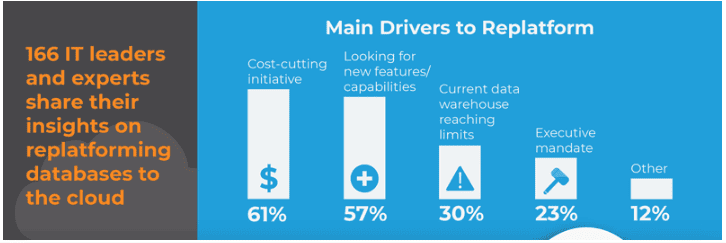
(Image source: datometry.com)
However, in another study by 451 Research, 38.8% of CIOs cited cost savings as being their biggest motivator in migrating to the cloud – but they also found that cost optimization was the biggest challenge they faced post migration.
Here’s what the report’s authors had to say: “Cloud is an inexpensive and easily accessible technology. People consume more, thereby spending more, and forget to control or limit their consumption. With ease of access, inevitably some resources get orphaned with no ownership; these continue to incur costs. Some resources are overprovisioned to provide extra capacity as a ‘just in case’ solution. Unexpected line items, such as bandwidth, are consumed. The IT department has limited visibility or control of these items.”
In short, though initial migration to the cloud can most certainly reduce IT costs, care must be taken over the longer term to ensure that cloud spend is optimized, and the organization is only paying for the resources it needs.
- Automate IT Services
We live in a world of machine learning and automation – technologies which can be used to reduce IT service costs considerably over the course of a year. Many, many IT service requests take the form of granting permissions for things like printers and shared folders, refreshing IT equipment with low performance, or are reset-domain-password requests. Each of these requests take up time in an IT admin’s day – time which the organization has to pay for at $40+ an hour.
Automation and machine learning tools could reduce or even eliminate these huge ongoing IT costs. Algorithms – even chatbots – can be used to personalize permissions for new hires and existing employees. Machine learning solutions can be utilized to monitor events and automatically refresh printers and other IT equipment without staff having to get involved. Password resets account for 20-50% of service desk calls, according to Gartner. Staff then need to authenticate the user by asking a series of security questions, create a temporary password, and then change this to a new password once the user has logged back in using the temporary one.
Automating these simple processes would free up a considerable amount of IT professionals’ time. As always, the goal of automating business processes isn’t necessarily to replace the human workforce. Rather, it is to free staff from spending hours upon hours fixing the problems that technology can easily take care of, thereby allowing humans to focus on more creative, business-critical tasks.
IT professionals estimate that almost a fifth of their current daily tasks could be automated by AI and intelligent automation, according to a study by SpiceWorks, with 76% of those surveyed saying these technologies would help automate repetitive processes in IT.
- Outsource
Small-to-medium-sized businesses in particular can often find outsourcing to be a great way to reduce IT costs – especially as we are seeing a greater shift towards cloud adoption. Managed services providers (MSPs) can host, manage and maintain organizations’ IT infrastructure more flexibly and more efficiently than what many SMBs can accomplish in house.
The MSP model is based on business customers paying for remote IT services, such as applications management, desktop and network management, remote help desk, and backup and disaster recovery. This means that operational expenses are only incurred based on actual capacity and usage, as opposed to the large upfront capital investments associated with purchasing on-premises infrastructure, followed by the ongoing costs of multiple in-house IT staff salaries and benefits. Enterprise Systems Journal recently reported that organizations can experience savings of anywhere between 25% and 40% through outsourcing IT staff.
Aside from outsourcing staff, organizations can also outsource various infrastructure components on a pay-per-use model. Things like Backup as a Service (BaaS), Disaster Recovery as a Service (DRaaS) and the many, many Software as a Service (SaaS) solutions currently on offer today can bring advanced IT to companies at an affordable and predictable price point.
- Aligning Expenditure with Business Strategy
Organizations looking to reduce IT costs should be aligning business and IT needs, and adapting their systems to prioritize mission-critical objectives. Any costly IT-related activity that is geared more towards long-term outcomes, or simply isn’t critical to the organization, should be postponed in favor of prioritizing only those activities that are essential for the business in the near-term.
This will require careful planning and budgeting as resources allow – but the important point is to look at the larger picture. If you’re in a position where you need to reduce IT costs, then certain long-term or speculative projects are simply going to have to be put on hold. Cross-departmental evaluations will need to be made to discern precisely what business objectives need to be met, and how these can be supported from an IT perspective. Any objectives deemed essential should directly support a near-term goal for the business, and, crucially, lead to lower costs without damaging operations.
- Reduce Turnover and Restructure Your Workforce
The costs of recruiting and onboarding new employees is significant – between $4,000 and over $7,500 per recruit according to analysts, though some studies say the costs can be even higher than this.
It’s important for organizations to support their IT teams, ensure that they have everything they need, and that their workloads are manageable. Increasing employee satisfaction will help reduce turnover and save big bucks on recruitment and training new members of staff.
Even so, departures will occur, and so it’s important to have a cost-effective strategy to replace them. Establishing a solid internship program is one way to do this, as is promoting from within, and looking first to hire new graduates from a local college you’ve developed a relationship with, as this can also be a great way to discover new talent and ensure staff grow alongside the company.
Final Thoughts – Consult the CFO
One final thought on how IT leaders can reduce IT costs is to form a close relationship with the CFO. It is the job of the chief financial officer to save the organization money. As such, they will prove extremely useful in analyzing a proposed cost-cutting initiative, and provide an objective evaluation of the real costs that are likely to be saved upon completion. Trying to cut IT costs through any of the suggestions outlined above will inevitably challenge what might be well-established business processes. Making the CFO your friend will provide you with a key ally should you need to fight an internal battle to realize the savings you know can be made.
Reduce IT Costs
Rising IT costs are something that all businesses in the digital age are having to contend with. Why? Because the modern IT department is an innovator – the driving force behind digital transformations, and the creation of new products, services, and opportunities to connect with more customers. Ways that IT can cut costs: 1. Embrace the Cloud – Carefully. 2. Automate IT Services. 3. Outsource. 4. Align Expenditure with Business Strategy. 5. Reduce Turnover and Restructure Your Workforce. Form a close relationship with the CFO. It is the job of the chief financial officer to save the organization money. As such, they will prove extremely useful in analyzing a proposed cost-cutting initiative, and provide an objective evaluation of the real costs that are likely to be saved upon completion.





